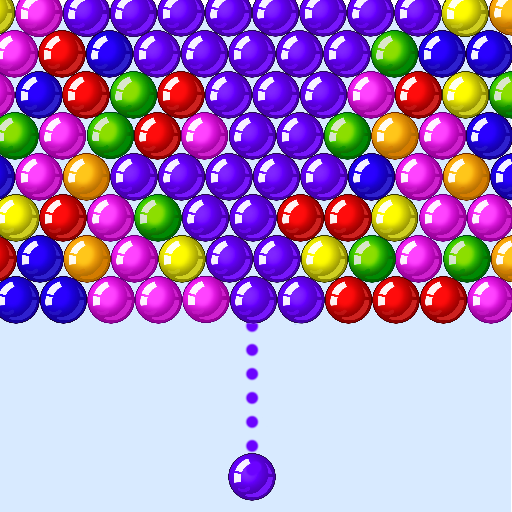Puzzle Collection: Mini Games
Graj na PC z BlueStacks – Platforma gamingowa Android, która uzyskała zaufanie ponad 500 milionów graczy!
Strona zmodyfikowana w dniu: 4 wrz 2024
Play Puzzle Collection: Mini Games on PC
There are a lot of phone mini games and levels for everyone without wifi in this all in one game! Tell us what category of mini games you like and the details of all in one game!
Mini games will be your time killers and release you from boredom. Also, an all in one game can exercise your brain. Puzzle Collection: Mini Games doesn‘t need a network, so you can focus on feeling the stimulation brought by the all in one game world. Pastime games will be your interests and one part of your life!
Pastimes games gameplay and features:
1.You can play Puzzle Collection: mini games any place because it’s a non-wifi game.
2.Many new pastimes games release you from boredom.
3.Stable server ensures you will not drop.
4.Detailed game instruction supports & guides you to master gaming skills.
5.High-quality game interface & contents & game themes & sounds improve your gaming experience.
6.Pastimes games will only take up a small amount of your memory space.
If you have any suggestions with the all in one game, please give us a comment or send an email to contact us. If you like our game, please share the all in one game with your friends. Two people playing together will have double the fun of pastimes games!
Zagraj w Puzzle Collection: Mini Games na PC. To takie proste.
-
Pobierz i zainstaluj BlueStacks na PC
-
Zakończ pomyślnie ustawienie Google, aby otrzymać dostęp do sklepu Play, albo zrób to później.
-
Wyszukaj Puzzle Collection: Mini Games w pasku wyszukiwania w prawym górnym rogu.
-
Kliknij, aby zainstalować Puzzle Collection: Mini Games z wyników wyszukiwania
-
Ukończ pomyślnie rejestrację Google (jeśli krok 2 został pominięty) aby zainstalować Puzzle Collection: Mini Games
-
Klinij w ikonę Puzzle Collection: Mini Games na ekranie startowym, aby zacząć grę