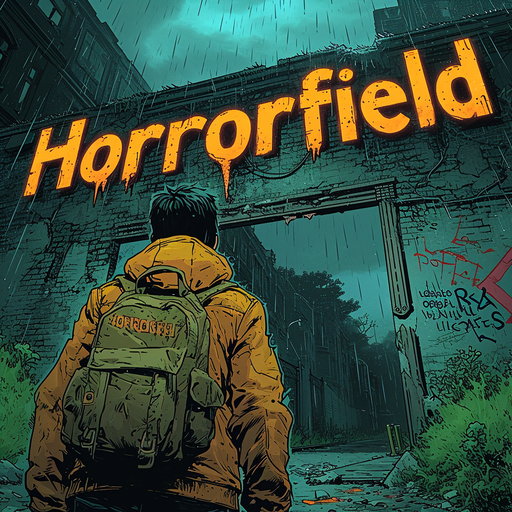World of Artillery: Canons
Jouez sur PC avec BlueStacks - la plate-forme de jeu Android, approuvée par + 500M de joueurs.
Page Modifiée le: 22 janv. 2025
Play World of Artillery: Cannon on PC or Mac
World of Artillery: Cannon is an Action game developed by Skytec Games, Inc. BlueStacks app player is the best platform to play this Android game on your PC or Mac for an immersive gaming experience.
It’s safe to say that anyone who enjoys shooting games will also enjoy this war simulation. The tank battles in World of Artillery are intense and realistic. Fire at the soldiers, tanks, bunkers, and cars!
World of Artillery: Cannon is an action-packed artillery game in which players control tanks and use various weapons to attack and destroy their opponents’ tanks. The game is set in a 3D environment and features realistic physics, allowing players to aim and fire their weapons with precision.
Players can choose from a variety of tanks, each with its own set of strengths and weaknesses, and can customize their tanks with different weapons and upgrades.
The game also features a range of different maps, each with its own unique terrain and obstacles, and players can play in a variety of modes, including deathmatch, capture the flag, and team battles.
Download World of Artillery: Cannon on PC with BlueStacks and blast your opponents to smithereens.
Jouez à World of Artillery: Canons sur PC. C'est facile de commencer.
-
Téléchargez et installez BlueStacks sur votre PC
-
Connectez-vous à Google pour accéder au Play Store ou faites-le plus tard
-
Recherchez World of Artillery: Canons dans la barre de recherche dans le coin supérieur droit
-
Cliquez pour installer World of Artillery: Canons à partir des résultats de la recherche
-
Connectez-vous à Google (si vous avez ignoré l'étape 2) pour installer World of Artillery: Canons
-
Cliquez sur l'icône World of Artillery: Canons sur l'écran d'accueil pour commencer à jouer