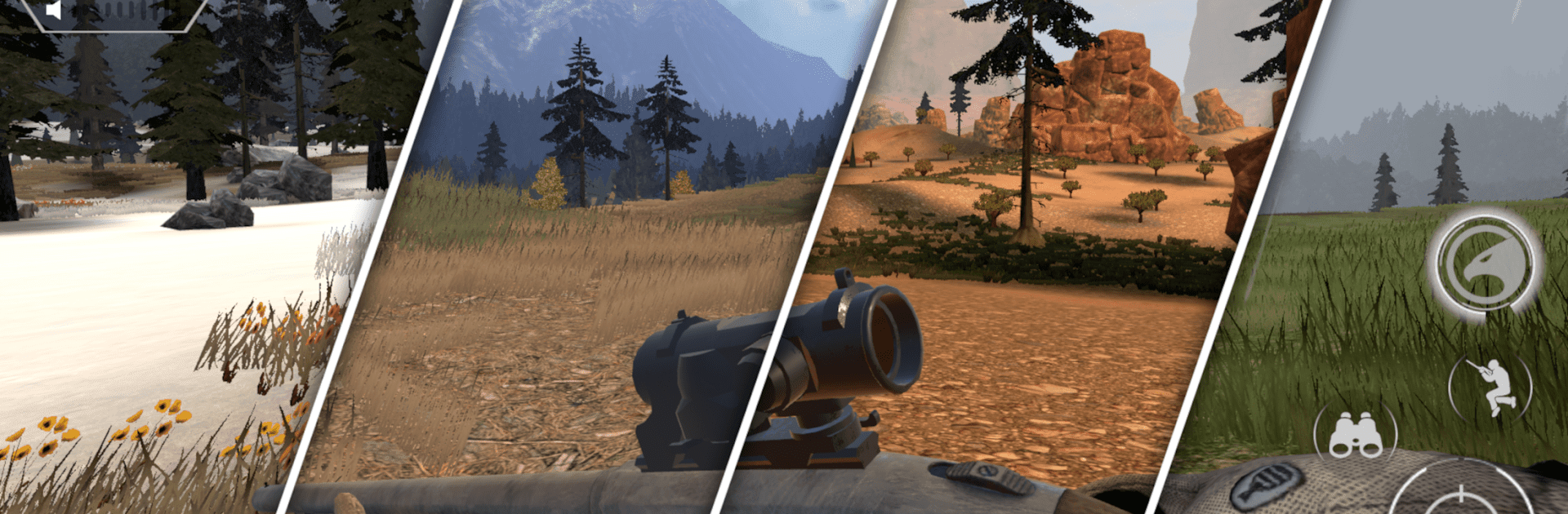

American Marksman
BlueStacksを使ってPCでプレイ - 5憶以上のユーザーが愛用している高機能Androidゲーミングプラットフォーム
Play American Marksman on PC or Mac
Step into the World of American Marksman, a thrilling Action game from the house of Battle Creek Games. Play this Android game on BlueStacks App Player and experience immersive gaming on PC or Mac.
About the Game
Experience the ultimate outdoor adventure with American Marksman, brought to you by Battle Creek Games. This action-packed game immerses you in vast, open terrains where you can hunt, explore, and even modify the landscape to adapt to your style. Whether teaming up with friends in multiplayer hunts or roleplaying your own wilderness tale, American Marksman offers endless possibilities for adventure.
Game Features
-
Multiplayer Adventures: Join forces with friends to hunt together or enjoy a laid-back roleplaying session. It’s up to you!
-
Terrain Customization: Modify the landscape to get the perfect hunting spot. Make the environment truly yours.
-
Own Your Land: Purchase plots in varied regions and invite buddies to join you for thrilling outdoor experiences.
-
Realistic Graphics: Dive into stunning visuals that bring every detail of the wild to life.
-
Immersive Gameplay: From setting up camp to off-roading, find a new experience around every corner.
Play American Marksman with BlueStacks for even more realism and fun on your PC!
Ready to top the leaderboard? We bet you do. Let precise controls and sharp visuals optimized on BlueStacks lead you to victory.
American MarksmanをPCでプレイ
-
BlueStacksをダウンロードしてPCにインストールします。
-
GoogleにサインインしてGoogle Play ストアにアクセスします。(こちらの操作は後で行っても問題ありません)
-
右上の検索バーにAmerican Marksmanを入力して検索します。
-
クリックして検索結果からAmerican Marksmanをインストールします。
-
Googleサインインを完了してAmerican Marksmanをインストールします。※手順2を飛ばしていた場合
-
ホーム画面にてAmerican Marksmanのアイコンをクリックしてアプリを起動します。



