
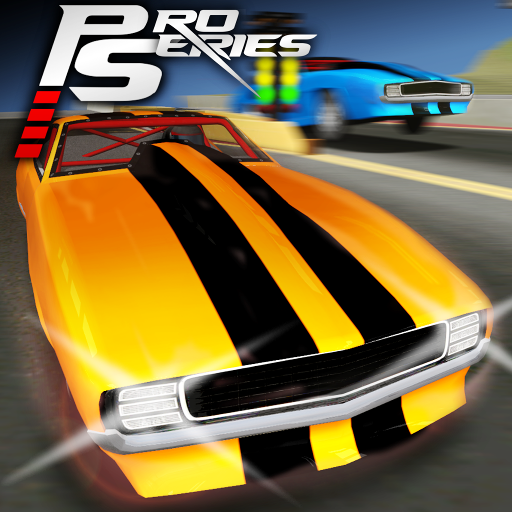
Pro Series Drag Racing
Play on PC with BlueStacks – the Android Gaming Platform, trusted by 500M+ gamers.
Page Modified on: Nov 1, 2018
Play Pro Series Drag Racing on PC or Mac
Pro Series Drag Racing is a Racing game developed by Battle Creek Games. BlueStacks app player is the best platform to play this Android game on your PC or Mac for an immersive gaming experience.
Pro Series Drag Racing is a mobile game where you build, race, and tune your car to compete against other players in online multiplayer mode. You can choose from 4 different classes of cars, including street cars, pro mods, funny cars, and top fuel dragsters.
The game offers full customization of your car’s appearance, including custom paint, wraps, wheels, and body kits. You can also adjust the performance of your car with control over the gearing, rev limiter, suspension, timing, fuel delivery, boost, and launch control.
There are over 300 different modifications across the classes to keep up with the rest of the racers. As you modify your car, you will need to keep up with your tune as each modification slightly changes your car’s ability.
Pro Series Drag Racing offers a career mode where you can work your way through the ranks of drag racing and online multiplayer mode where you can compete against other racers from all over the world in bracket racing, heads up racing, and grudge racing.
Download Pro Series Drag Racing on PC with BlueStacks and enjoy the most realistic and engaging drag racing experience.
Play Pro Series Drag Racing on PC. It’s easy to get started.
-
Download and install BlueStacks on your PC
-
Complete Google sign-in to access the Play Store, or do it later
-
Look for Pro Series Drag Racing in the search bar at the top right corner
-
Click to install Pro Series Drag Racing from the search results
-
Complete Google sign-in (if you skipped step 2) to install Pro Series Drag Racing
-
Click the Pro Series Drag Racing icon on the home screen to start playing




