
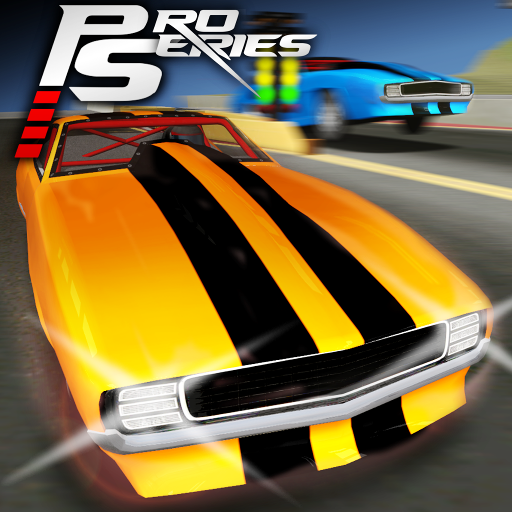
Pro Series Drag Racing
Chơi trên PC với BlueStacks - Nền tảng chơi game Android, được hơn 500 triệu game thủ tin tưởng.
Trang đã được sửa đổi vào: 1 thg 11, 2018
Play Pro Series Drag Racing on PC or Mac
Pro Series Drag Racing is a Racing game developed by Battle Creek Games. BlueStacks app player is the best platform to play this Android game on your PC or Mac for an immersive gaming experience.
Pro Series Drag Racing is a mobile game where you build, race, and tune your car to compete against other players in online multiplayer mode. You can choose from 4 different classes of cars, including street cars, pro mods, funny cars, and top fuel dragsters.
The game offers full customization of your car’s appearance, including custom paint, wraps, wheels, and body kits. You can also adjust the performance of your car with control over the gearing, rev limiter, suspension, timing, fuel delivery, boost, and launch control.
There are over 300 different modifications across the classes to keep up with the rest of the racers. As you modify your car, you will need to keep up with your tune as each modification slightly changes your car’s ability.
Pro Series Drag Racing offers a career mode where you can work your way through the ranks of drag racing and online multiplayer mode where you can compete against other racers from all over the world in bracket racing, heads up racing, and grudge racing.
Download Pro Series Drag Racing on PC with BlueStacks and enjoy the most realistic and engaging drag racing experience.
Chơi Pro Series Drag Racing trên PC. Rất dễ để bắt đầu
-
Tải và cài đặt BlueStacks trên máy của bạn
-
Hoàn tất đăng nhập vào Google để đến PlayStore, hoặc thực hiện sau
-
Tìm Pro Series Drag Racing trên thanh tìm kiếm ở góc phải màn hình
-
Nhấn vào để cài đặt Pro Series Drag Racing trong danh sách kết quả tìm kiếm
-
Hoàn tất đăng nhập Google (nếu bạn chưa làm bước 2) để cài đặt Pro Series Drag Racing
-
Nhấn vào icon Pro Series Drag Racing tại màn hình chính để bắt đầu chơi




