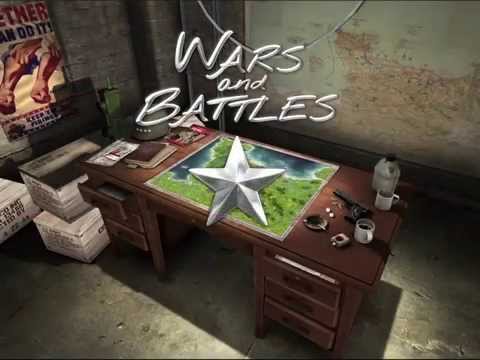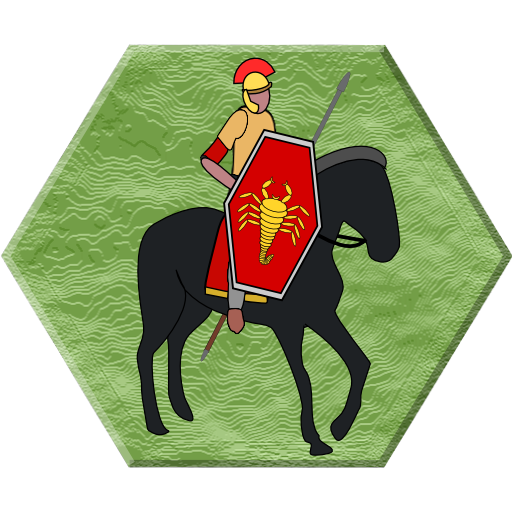Wars and Battles
Play on PC with BlueStacks – the Android Gaming Platform, trusted by 500M+ gamers.
Page Modified on: July 13, 2015
Play Wars and Battles on PC
* Armchair General - 90%
* Pocket Gamer - 8/10
* IGN - 8/10
* Digitally Downloaded - 4.5/5
* I Play Apps - 8/10
* iPad Insight - App of the week
Wars and Battles is a platform of turn-based wargames that simulate historical battles and campaigns over several centuries and continents. Wars and Battles offers you rich and immersive graphics, intuitive yet sophisticated gameplay and hours and hours of game. Integrating the sophistication of traditional wargames into tablets is our commitment to players fond of strategy, history or the military.
By buying the Wars and Battles app you will be able to play the campaign in each of the 4 battles in the package. This represents more than 50 original scenarios, of which there are more than 30 for Normandy 1944 and October War 1973 alone. Advanced scenarios and full battles (including “what-if” scenarios) are available through in-app purchases, so the fun never ends!
The next battles we will release are: Kharkov 1943 and The Korean War 1950-1951.
Key features of the games:
- Fight, turn-based battles in both 2D and 3D views in impressive visual quality;
- Play quick and full battle scenarios;
- Play in solo mode or in asynchronous multiplayer mode with any player in the world at any time;
- Become a strategist with every turn you take and every scenario you complete. Enjoy a progressive experience by upgrading your rank;
- Increase your knowledge of history thanks to extensive historical photos, commentaries and units’ fact sheets;
- 2 battles available, 2 additional battles to be released.
Get ready to step into the General’s shoes and rewrite some of history’s most famous battles!
Visit www.warsandbattles.com for more information.
Play Wars and Battles on PC. It’s easy to get started.
-
Download and install BlueStacks on your PC
-
Complete Google sign-in to access the Play Store, or do it later
-
Look for Wars and Battles in the search bar at the top right corner
-
Click to install Wars and Battles from the search results
-
Complete Google sign-in (if you skipped step 2) to install Wars and Battles
-
Click the Wars and Battles icon on the home screen to start playing