
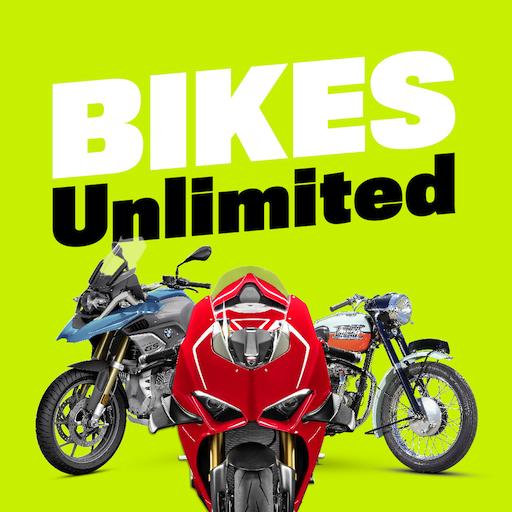
Bikes Unlimited
Jouez sur PC avec BlueStacks - la plate-forme de jeu Android, approuvée par + 500M de joueurs.
Page Modifiée le: 12 décembre 2019
Play Bikes Unlimited on PC
It’s the new motorcycle magazine app for everyone!
One subscription gives you instant access to:
- MCN
- Bike
- Ride
- Practical Sportsbikes
- Built (exclusive)
- Classic Bikes
THE LATEST NEWS
Stay up-to-date with breaking stories and features
ENHANCED FOR MOBILE & TABLET
All new issues include text view for the optimal reading experience on your phone
GET INSPIRED
Discover the latest routes to explore with friends. Read reviews of the gear best suited to you
BOOKMARK
Bookmark your favourite articles to read and share at your convenience.
SEARCH
Use our search functionality to find the specific bikes, brands and gear that interest you. Find stories in magazines that you wouldn't usually turn to!
READ ON-THE-GO
All issues can be downloaded onto your device and read later offline. Perfect for your daily commute or beach holiday.
GREAT VALUE!
Prices include access to ALL BACK ISSUES in the app and EVERY current issue of EVERY MAG published while your subscription is active.
Digital purchase options available:
*£7.99 per month
*£89.99 per year
Your subscription will automatically renew unless auto-renew is turned off at least 24-hours prior to the end of the current period.
Your Google Play account will automatically be charged at the same price for renewal within 24 hours prior to the end of the current period, at the same period length, unless you change your subscriptions preferences in your settings. You can manage your subscription through your account settings after purchase, though no cancellation of the current subscription will be allowed during an active subscription period.
PLEASE NOTE: The MCN app is optimised for Android OS KitKat onwards. Older operating systems and devices may find this app difficult to operate smoothly.
Terms of use:
http://www.bauerlegal.co.uk
Privacy policy:
http://www.bauerdatapromise.co.uk
Jouez à Bikes Unlimited sur PC. C'est facile de commencer.
-
Téléchargez et installez BlueStacks sur votre PC
-
Connectez-vous à Google pour accéder au Play Store ou faites-le plus tard
-
Recherchez Bikes Unlimited dans la barre de recherche dans le coin supérieur droit
-
Cliquez pour installer Bikes Unlimited à partir des résultats de la recherche
-
Connectez-vous à Google (si vous avez ignoré l'étape 2) pour installer Bikes Unlimited
-
Cliquez sur l'icône Bikes Unlimited sur l'écran d'accueil pour commencer à jouer




