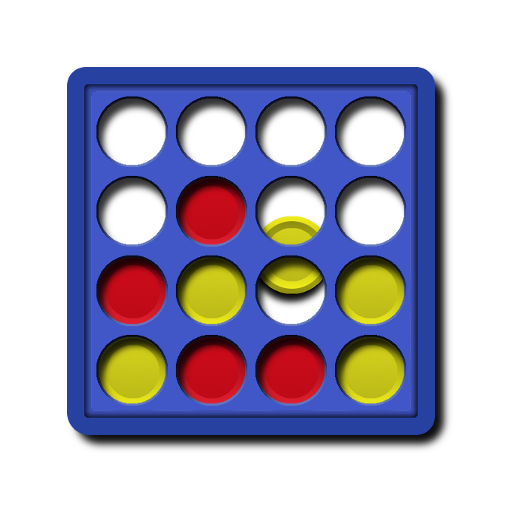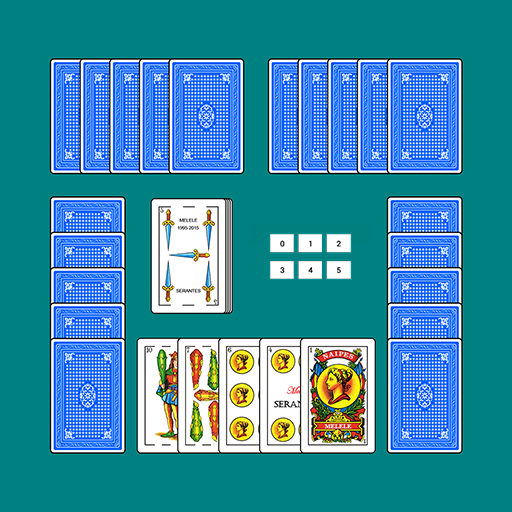4 Baviux en línea
Juega en PC con BlueStacks: la plataforma de juegos Android, en la que confían más de 500 millones de jugadores.
Página modificada el: 5 de agosto de 2019
Play 4 Baviux in a row on PC
The objective of the game is to connect 4 Baviux on the same line (horizontal, vertical or diagonal). If you are the first to connect a 4-in-a-row, you win!
PLAY SOLO OR WITH PEOPLE FROM ALL OVER THE WORLD
The four difficulty levels will provide fun regardless if you are a novice player or an expert.
If you prefer you can play with a friend on the same screen, or via the Internet.
Online multiplayer mode allows you to play with players from all over the world.
CHOOSE YOUR CHARACTER
Play with any of the 10 characters available.
CUSTOMIZE THE GAME LOOK
Choose the background and the board you like.
ENJOY THE BACKGROUNDS WITH 3D EFFECT
If your mobile device has a gyroscope you can enjoy this great effect.
BE THE BEST
Measure your score with players around the world thanks to online leaderboards.
Unlock all achievements to prove you are the best.
Follow us on Facebook and Twitter to get all the most recent updates!
Facebook: http://www.facebook.com/Baviux
Twitter: http://twitter.com/baviux
Juega 4 Baviux en línea en la PC. Es fácil comenzar.
-
Descargue e instale BlueStacks en su PC
-
Complete el inicio de sesión de Google para acceder a Play Store, o hágalo más tarde
-
Busque 4 Baviux en línea en la barra de búsqueda en la esquina superior derecha
-
Haga clic para instalar 4 Baviux en línea desde los resultados de búsqueda
-
Complete el inicio de sesión de Google (si omitió el paso 2) para instalar 4 Baviux en línea
-
Haz clic en el ícono 4 Baviux en línea en la pantalla de inicio para comenzar a jugar