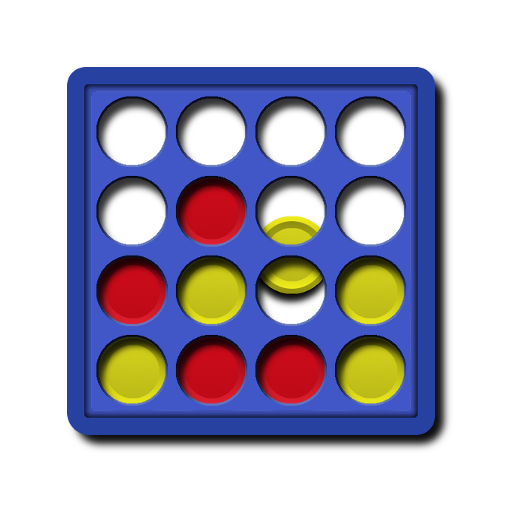このページには広告が含まれます

4 Baviux in a row
Board | Baviux
BlueStacksを使ってPCでプレイ - 5憶以上のユーザーが愛用している高機能Androidゲーミングプラットフォーム
Play 4 Baviux in a row on PC
Would you like to play "4 in a row" with these cute creatures? Baviux are creatures from a distant planet who love to play "4 in a row", and they want to play with you!
The objective of the game is to connect 4 Baviux on the same line (horizontal, vertical or diagonal). If you are the first to connect a 4-in-a-row, you win!
PLAY SOLO OR WITH PEOPLE FROM ALL OVER THE WORLD
The four difficulty levels will provide fun regardless if you are a novice player or an expert.
If you prefer you can play with a friend on the same screen, or via the Internet.
Online multiplayer mode allows you to play with players from all over the world.
CHOOSE YOUR CHARACTER
Play with any of the 10 characters available.
CUSTOMIZE THE GAME LOOK
Choose the background and the board you like.
ENJOY THE BACKGROUNDS WITH 3D EFFECT
If your mobile device has a gyroscope you can enjoy this great effect.
BE THE BEST
Measure your score with players around the world thanks to online leaderboards.
Unlock all achievements to prove you are the best.
Follow us on Facebook and Twitter to get all the most recent updates!
Facebook: http://www.facebook.com/Baviux
Twitter: http://twitter.com/baviux
The objective of the game is to connect 4 Baviux on the same line (horizontal, vertical or diagonal). If you are the first to connect a 4-in-a-row, you win!
PLAY SOLO OR WITH PEOPLE FROM ALL OVER THE WORLD
The four difficulty levels will provide fun regardless if you are a novice player or an expert.
If you prefer you can play with a friend on the same screen, or via the Internet.
Online multiplayer mode allows you to play with players from all over the world.
CHOOSE YOUR CHARACTER
Play with any of the 10 characters available.
CUSTOMIZE THE GAME LOOK
Choose the background and the board you like.
ENJOY THE BACKGROUNDS WITH 3D EFFECT
If your mobile device has a gyroscope you can enjoy this great effect.
BE THE BEST
Measure your score with players around the world thanks to online leaderboards.
Unlock all achievements to prove you are the best.
Follow us on Facebook and Twitter to get all the most recent updates!
Facebook: http://www.facebook.com/Baviux
Twitter: http://twitter.com/baviux
4 Baviux in a rowをPCでプレイ
-
BlueStacksをダウンロードしてPCにインストールします。
-
GoogleにサインインしてGoogle Play ストアにアクセスします。(こちらの操作は後で行っても問題ありません)
-
右上の検索バーに4 Baviux in a rowを入力して検索します。
-
クリックして検索結果から4 Baviux in a rowをインストールします。
-
Googleサインインを完了して4 Baviux in a rowをインストールします。※手順2を飛ばしていた場合
-
ホーム画面にて4 Baviux in a rowのアイコンをクリックしてアプリを起動します。