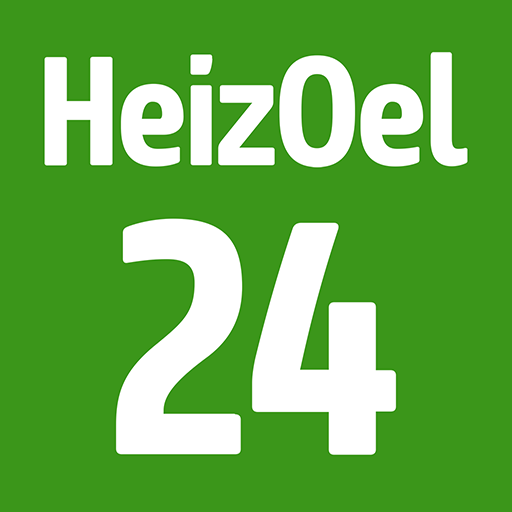My BayWa
Spiele auf dem PC mit BlueStacks - der Android-Gaming-Plattform, der über 500 Millionen Spieler vertrauen.
Seite geändert am: 6. November 2019
Play My BayWa on PC
Whether it’s general information about the Group, our shares or our career portal – the app provides you with quick access to information at any time. Beyond that, "My BayWa" provides a login area only for employees of the BayWa group. Once logged in, employees can access and exchange division-specific or cross-divisional information – quick, up-to-date and at any time.
Personal exchanges between colleagues are facilitated as well.
"My BayWa" unites – in the Group and beyond. United for success! If you have questions or suggestions, please refer to mybaywa@baywa.com
Send us an email if you have any questions regarding our app, the download or any suggestions for the app. Also if you have problems with the app. We’re looking forward to your message and will be happy to answer them.
Spiele My BayWa auf dem PC. Der Einstieg ist einfach.
-
Lade BlueStacks herunter und installiere es auf deinem PC
-
Schließe die Google-Anmeldung ab, um auf den Play Store zuzugreifen, oder mache es später
-
Suche in der Suchleiste oben rechts nach My BayWa
-
Klicke hier, um My BayWa aus den Suchergebnissen zu installieren
-
Schließe die Google-Anmeldung ab (wenn du Schritt 2 übersprungen hast), um My BayWa zu installieren.
-
Klicke auf dem Startbildschirm auf das My BayWa Symbol, um mit dem Spielen zu beginnen