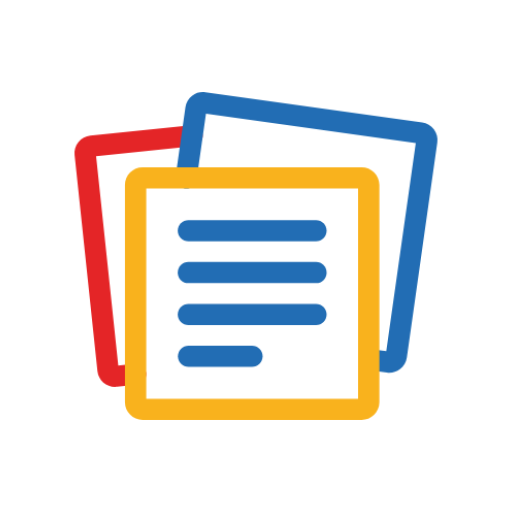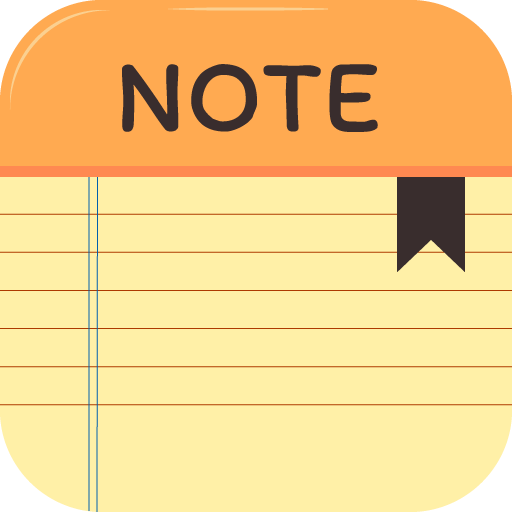Notepad Pro - Notes, Todo List, Tasks & Reminders
BlueStacksを使ってPCでプレイ - 5憶以上のユーザーが愛用している高機能Androidゲーミングプラットフォーム
Play Notepad Pro - Notes, Todo List, Tasks & Reminders on PC
Labels, different colors and tags help you to organize your notes in a very convenient way.
Features
• Create a new note with just a tap
• Reminders
• Voice Notes
• Add Notes to favourites
• Labels and Notifications
• Customizable notes backgrounds and Text Size
• Add quick notes in different ways
Take your notes at anytime & organize your life in an easy way with the best notepad app
Notepad Pro - Notes, Todo List, Tasks & RemindersをPCでプレイ
-
BlueStacksをダウンロードしてPCにインストールします。
-
GoogleにサインインしてGoogle Play ストアにアクセスします。(こちらの操作は後で行っても問題ありません)
-
右上の検索バーにNotepad Pro - Notes, Todo List, Tasks & Remindersを入力して検索します。
-
クリックして検索結果からNotepad Pro - Notes, Todo List, Tasks & Remindersをインストールします。
-
Googleサインインを完了してNotepad Pro - Notes, Todo List, Tasks & Remindersをインストールします。※手順2を飛ばしていた場合
-
ホーム画面にてNotepad Pro - Notes, Todo List, Tasks & Remindersのアイコンをクリックしてアプリを起動します。