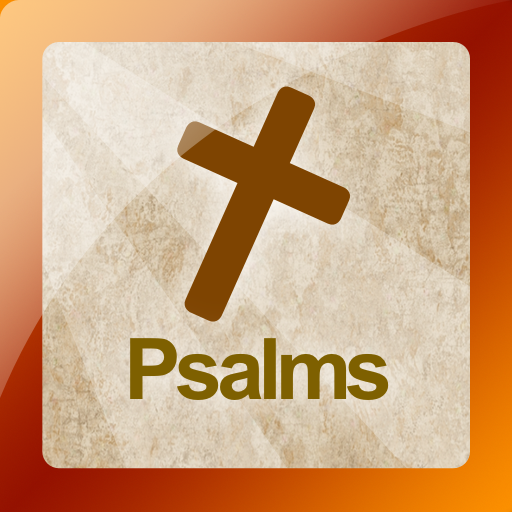Salmos em Português
Spiele auf dem PC mit BlueStacks - der Android-Gaming-Plattform, der über 500 Millionen Spieler vertrauen.
Seite geändert am: 14. Dezember 2019
Play Psalms on PC
Have a Psalm of pure worship every day on your Android.
The book of Psalms is one of the most cited by New Testament writers.
Psalms is a book of the Tanakh and the Christian Bible, comes after the Book of Job, because it contains the sequence of historical books, and before the Book of Proverbs, beginning the prophetic and poetic books in chronological order, being the first book to speak Clearly of the Messiah (or Christ) and his reign, and of the Last Judgment. It is the largest book of the entire Bible and consists of 150 (or 151 according to the Orthodox Church) prophetic chants and poems, which are the heart of the Old Testament, is the great synthesis that brings together all the themes and styles of that part of the Bible, Used by ancient Israel as a hymnbook in the Jerusalem Temple, and are now used as prayers or praises in Judaism, Christianity, and also in Islam (the Koran in chapter 17, verse 82, refers to the psalms as "a balm"). This fact, common to the three Semitic monotheisms, has no parallel, since Jews, Christians and Muslims believe in the Psalms that were written in Hebrew, later translated into Greek and Latin.
Characteristics:
- All 150 psalms of the Bible.
- Small, simple and easy to use App.
- Easy sharing via whatsapp, email, sms, etc.
- Night and day mode of reading.
- Resizable font size.
Access beautiful words of wisdom and worship every day!
Download the App now and may God bless the lives of each one of you!
Spiele Salmos em Português auf dem PC. Der Einstieg ist einfach.
-
Lade BlueStacks herunter und installiere es auf deinem PC
-
Schließe die Google-Anmeldung ab, um auf den Play Store zuzugreifen, oder mache es später
-
Suche in der Suchleiste oben rechts nach Salmos em Português
-
Klicke hier, um Salmos em Português aus den Suchergebnissen zu installieren
-
Schließe die Google-Anmeldung ab (wenn du Schritt 2 übersprungen hast), um Salmos em Português zu installieren.
-
Klicke auf dem Startbildschirm auf das Salmos em Português Symbol, um mit dem Spielen zu beginnen