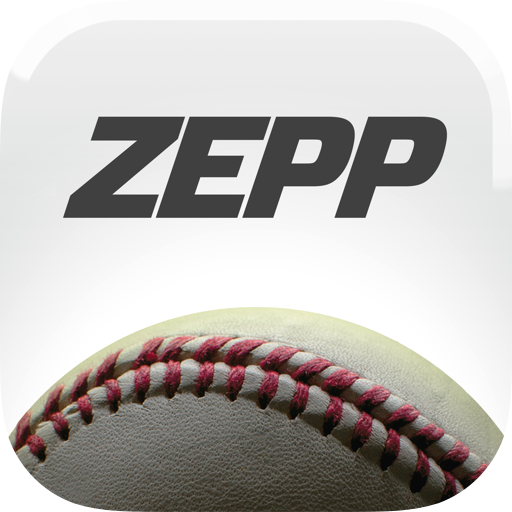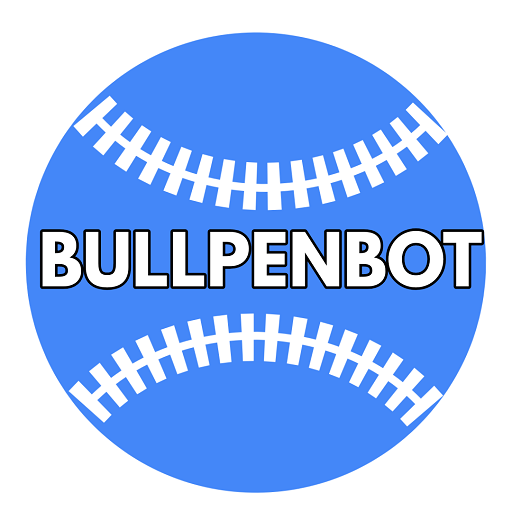
BullpenBot - Baseball Pitch Counter & Analysis
Play on PC with BlueStacks – the Android Gaming Platform, trusted by 500M+ gamers.
Page Modified on: May 9, 2019
Play BullpenBot - Baseball Pitch Counter & Analysis on PC
What BullpenBot Offers
Count balls, strikes and total pitches thrown for your pitchers! BullpenBot is great to count pitches and keep track of game action or bullpen work. See it all in BullpenBot's interactive pitch counter dashboard.
Features Include
• Pitch Counter
• Track Pitcher History
• Pitcher Usage Chart
• Manage Pitching Staff
Analyse your baseball or softball pitching staff's work over time with BullpenBot's interactive graph. This feature is great for coaches managing pitcher workload and tracking compliance with league and tournament restrictions! Easily scroll through your pitchers past performances and edit if needed.
BullpenBot was created by a passionate baseball parent and coach to make it easy to manage your pitchers and improve their performance! It is great as a pitch counter and coaching tool for use in games and in the bullpen. We're continually adding features to the app and would love to hear your ideas!!
Play BullpenBot - Baseball Pitch Counter & Analysis on PC. It’s easy to get started.
-
Download and install BlueStacks on your PC
-
Complete Google sign-in to access the Play Store, or do it later
-
Look for BullpenBot - Baseball Pitch Counter & Analysis in the search bar at the top right corner
-
Click to install BullpenBot - Baseball Pitch Counter & Analysis from the search results
-
Complete Google sign-in (if you skipped step 2) to install BullpenBot - Baseball Pitch Counter & Analysis
-
Click the BullpenBot - Baseball Pitch Counter & Analysis icon on the home screen to start playing