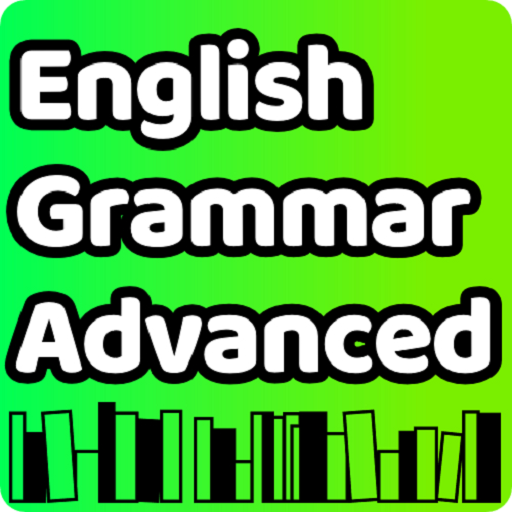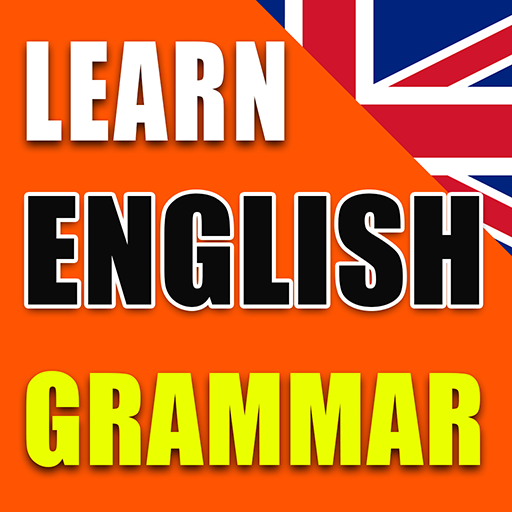English Grammar App
Jogue no PC com BlueStacks - A Plataforma de Jogos Android, confiada por mais de 500 milhões de jogadores.
Página modificada em: 8 de novembro de 2020
Play English Grammar App on PC
Vocabulary section:
- Phrasal Verbs,
- Opposites,
- Word Pairs,
- Proverbs,
- Idioms,
- Useful Words,
- Blended Words,
- British vs American English
- Silent Letters,
- Personality & Character
- List of words Instead Of VERY,
- Formal informal contractions, etc.
Grammar section:
-Articles,
-Present Tense,
-Past Tense,
-Future Tense,
-Formula For All Tense,
-Gerunds,
-Do, Does, Did,
-Modal Verbs,
-It's vs Its,
-Wh Questions,
-Who vs Whom,
-What vs Which,
-This vs That,
-Much vs Many,
-Little vs Few,
-Some vs Any,
-Countable vs Uncountable Nouns,
-Each vs Every vs All,
-Be, Being, Been,
-Active Voice vs Passive Voice,
-Reported Speech,
-Conditionals,
-Degrees of Comparison,
-Question Tags,
-Prepositions,
-So vs Such,
-Used To,
-Having,
-Having To,
-Having Said That,
-However
-All topics from beginner to advanced level.
Jogue English Grammar App no PC. É fácil começar.
-
Baixe e instale o BlueStacks no seu PC
-
Conclua o login do Google para acessar a Play Store ou faça isso mais tarde
-
Procure por English Grammar App na barra de pesquisa no canto superior direito
-
Clique para instalar English Grammar App a partir dos resultados da pesquisa
-
Conclua o login do Google (caso você pulou a etapa 2) para instalar o English Grammar App
-
Clique no ícone do English Grammar App na tela inicial para começar a jogar