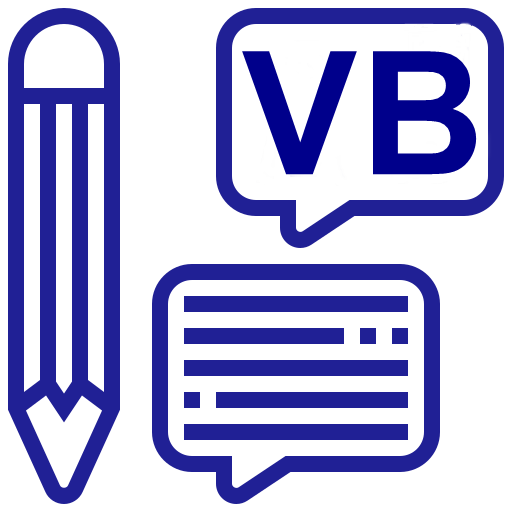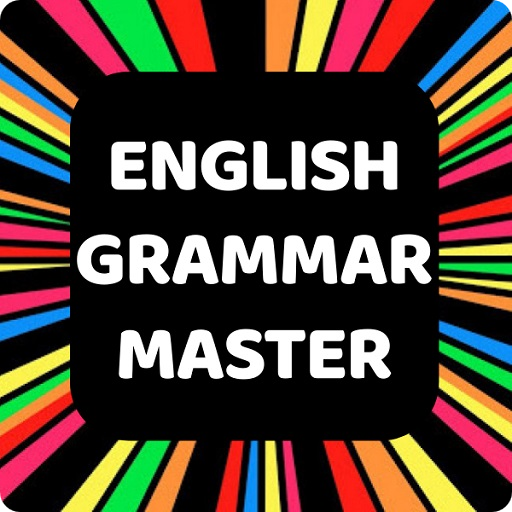English Vocabulary App
Gioca su PC con BlueStacks: la piattaforma di gioco Android, considerata affidabile da oltre 500 milioni di giocatori.
Pagina modificata il: 31 ottobre 2020
Play English Vocabulary App on PC
- Phrasal Verbs
- Idioms
- Proverbs
- Word Pairs
- Opposites
- Confusing Words
- Blended Words
- Personality & Character
- Words Instead Of VERY
- Types Of Fear/Phobia
- Types Of Mania
- Types Of Weather
- Types Of Money
- List Of Natural Disasters
- Collective Nouns
- Symbol Names
- Numbers Names
- Many more topics
Features:
- You can learn vocabulary by list above categories.
- You can test yourself in 30+ topics.
- You can attend quiz and learn by reading explained answers.
- Check your progress for the all topics.
- You can play audio for exact pronunciation.
- We have given usage example for each word.
- You can learn 100+ Phrasal Verbs, Idioms, Proverbs.
Gioca English Vocabulary App su PC. È facile iniziare.
-
Scarica e installa BlueStacks sul tuo PC
-
Completa l'accesso a Google per accedere al Play Store o eseguilo in un secondo momento
-
Cerca English Vocabulary App nella barra di ricerca nell'angolo in alto a destra
-
Fai clic per installare English Vocabulary App dai risultati della ricerca
-
Completa l'accesso a Google (se hai saltato il passaggio 2) per installare English Vocabulary App
-
Fai clic sull'icona English Vocabulary App nella schermata principale per iniziare a giocare