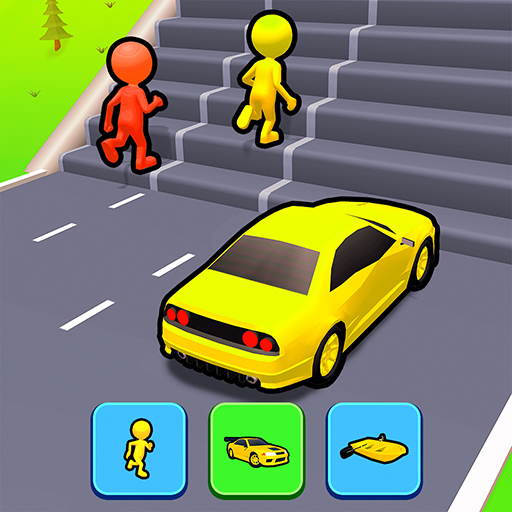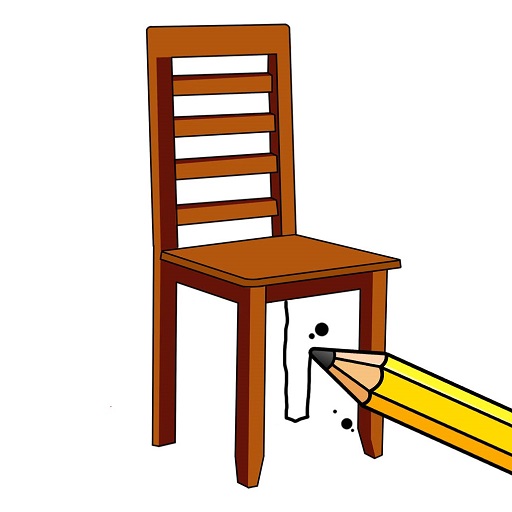
Draw One Puzzle: Brain Games
Gioca su PC con BlueStacks: la piattaforma di gioco Android, considerata affidabile da oltre 500 milioni di giocatori.
Pagina modificata il: Mar 12, 2025
Play Draw One Puzzle: Brain Games on PC
Dive into the world of draw the line games, where every swipe brings you excitement to solve the draw puzzle challenge! This isn’t just a puzzle game; it’s a mind-bending experience that will test your creativity. Are you ready to take on the challenge of Draw and Delete Games? 🤔✏️
🧠 Unleash Your Creativity!
Explore brain test games and sharpen your problem-solving skills! 🖍️ Draw to complete shapes or ✂️ erase parts to reveal hidden objects. Each level presents a unique challenge that will test your imagination and logic. Perfect for quick fun or long puzzle-solving sessions!
🎯 What’s the Game About?
In puzzle drawing games and erase one part, your task is simple yet thrilling: 🖌️ Draw or ✂️ erase the right part of the picture to reveal hidden secrets! Each level presents a new scenario, and it’s up to you to figure out which part of the scene needs to disappear. From solving mysteries to uncovering surprises, every puzzle is a test of your brain! 🕵️♀️
🎉 Join Draw One Puzzle: Brain Games to test your brain skills and solve puzzles to complete levels. Start your journey today! 🖌️✨
Gioca Draw One Puzzle: Brain Games su PC. È facile iniziare.
-
Scarica e installa BlueStacks sul tuo PC
-
Completa l'accesso a Google per accedere al Play Store o eseguilo in un secondo momento
-
Cerca Draw One Puzzle: Brain Games nella barra di ricerca nell'angolo in alto a destra
-
Fai clic per installare Draw One Puzzle: Brain Games dai risultati della ricerca
-
Completa l'accesso a Google (se hai saltato il passaggio 2) per installare Draw One Puzzle: Brain Games
-
Fai clic sull'icona Draw One Puzzle: Brain Games nella schermata principale per iniziare a giocare