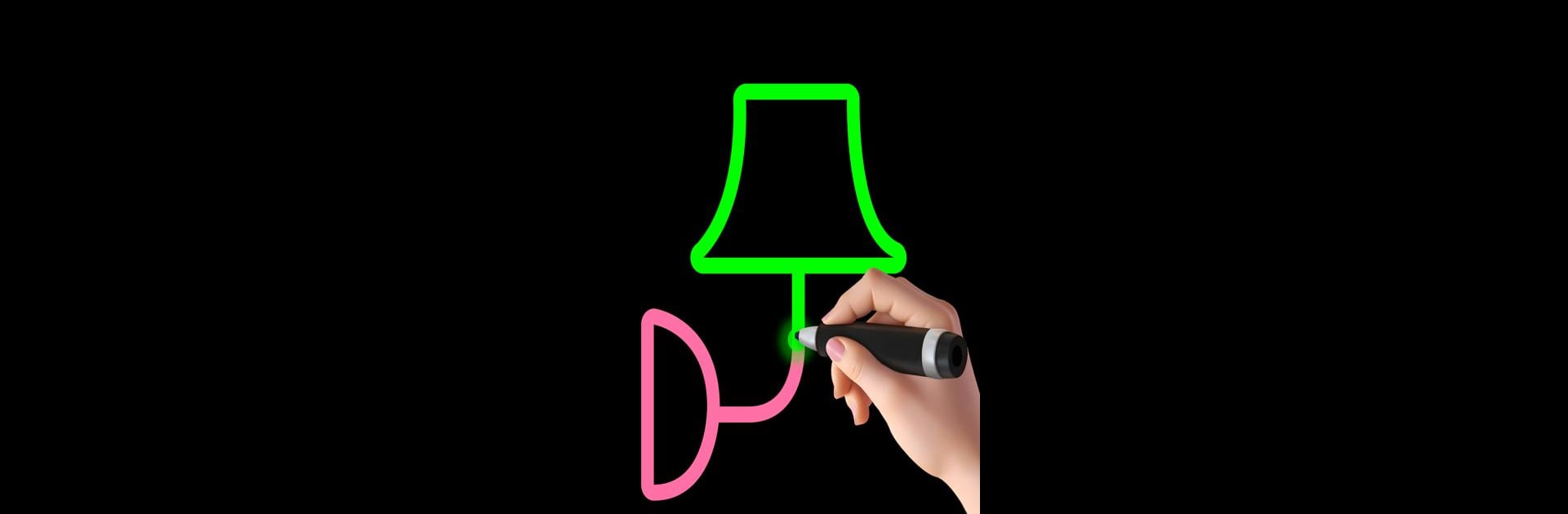
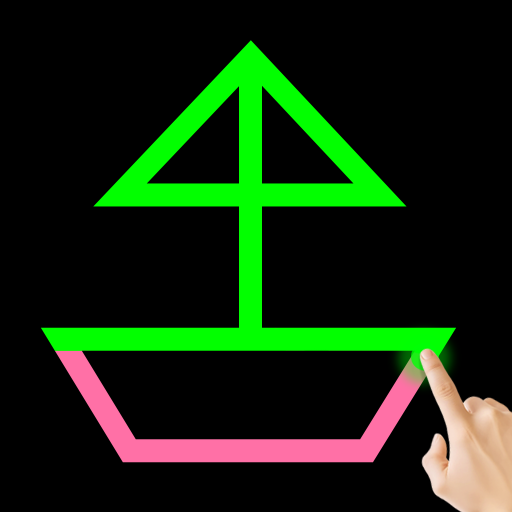
Linienzeichnung: Kein Lift
Spiele auf dem PC mit BlueStacks - der Android-Gaming-Plattform, der über 500 Millionen Spieler vertrauen.
Seite geändert am: Mar 9, 2025
Play Line Drawing: No Lift Puzzle on PC or Mac
Line Drawing: No Lift Puzzle is a Puzzle game developed by The Fashion Valley. BlueStacks app player is the best Android emulator to play this Android game on your PC or Mac for an immersive gaming experience.
About the Game
In “Line Drawing: No Lift Puzzle” by The Fashion Valley, you’ll face mind-bending puzzles that’ll have you drawing an entire image with just a single swipe of your finger. The aim? Connect every point without lifting off the screen or retracing any steps. Each level brings a fresh challenge, demanding precision and foresight.
Game Features
- Single Stroke Mastery: Tackle puzzles by completing each one with a single unbroken stroke.
- No Overlaps Allowed: Plan your route carefully to ensure your line doesn’t cross or overlap.
- Varied Complexity: From beginner-friendly sketches to deviously complex artworks, there’s a challenge for everyone.
- Mindful Planning: Visualize and strategize before making your move to avoid dead ends and mistakes.
- Progressive Challenges: As you level up, brace for tougher puzzles that test your patience and problem-solving skills.
Get ready to outsmart the line in “Line Drawing: No Lift Puzzle” and enjoy the seamless convenience of playing on BlueStacks.
Spiele Linienzeichnung: Kein Lift auf dem PC. Der Einstieg ist einfach.
-
Lade BlueStacks herunter und installiere es auf deinem PC
-
Schließe die Google-Anmeldung ab, um auf den Play Store zuzugreifen, oder mache es später
-
Suche in der Suchleiste oben rechts nach Linienzeichnung: Kein Lift
-
Klicke hier, um Linienzeichnung: Kein Lift aus den Suchergebnissen zu installieren
-
Schließe die Google-Anmeldung ab (wenn du Schritt 2 übersprungen hast), um Linienzeichnung: Kein Lift zu installieren.
-
Klicke auf dem Startbildschirm auf das Linienzeichnung: Kein Lift Symbol, um mit dem Spielen zu beginnen



