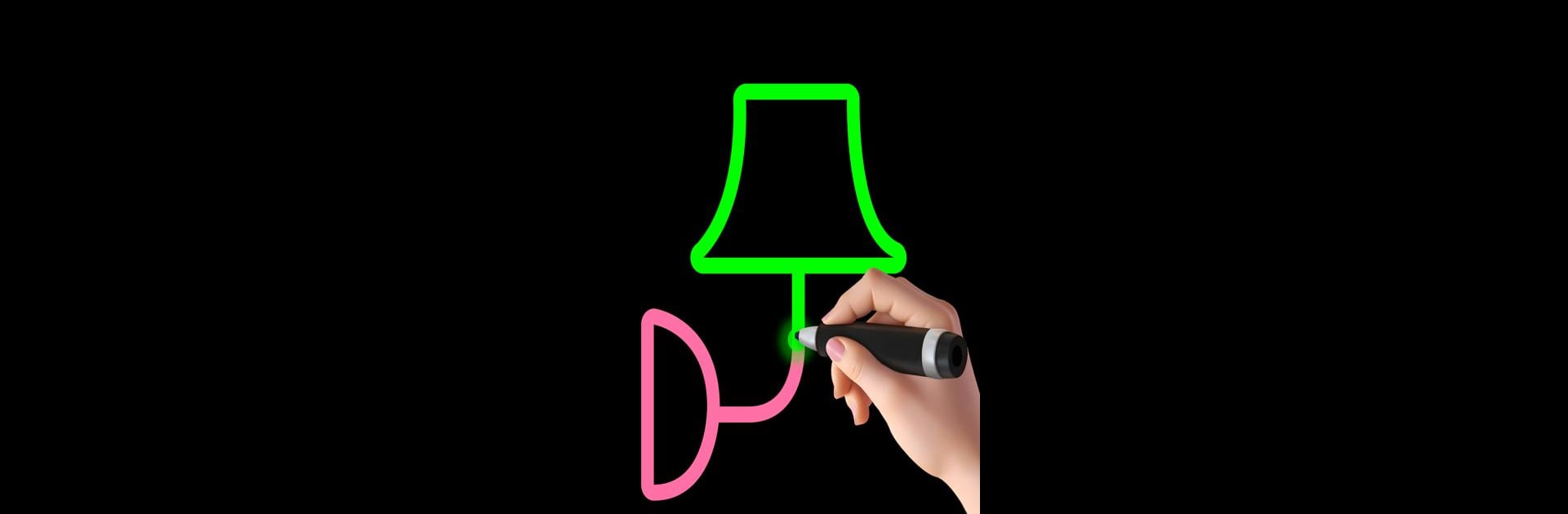
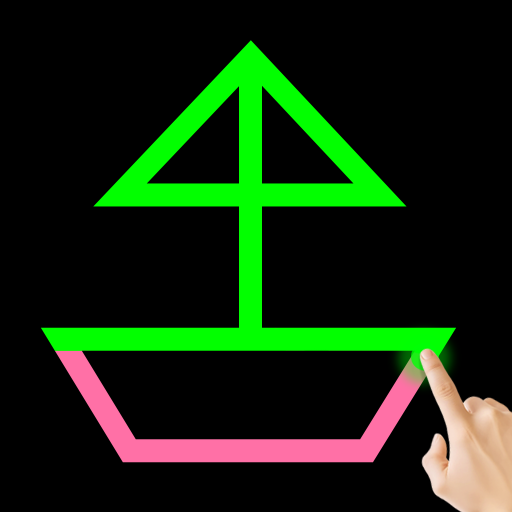
Disegno Linea: No Lift Puzzle
Gioca su PC con BlueStacks: la piattaforma di gioco Android, considerata affidabile da oltre 500 milioni di giocatori.
Pagina modificata il: Mar 9, 2025
Play Line Drawing: No Lift Puzzle on PC or Mac
Line Drawing: No Lift Puzzle is a Puzzle game developed by The Fashion Valley. BlueStacks app player is the best Android emulator to play this Android game on your PC or Mac for an immersive gaming experience.
About the Game
In “Line Drawing: No Lift Puzzle” by The Fashion Valley, you’ll face mind-bending puzzles that’ll have you drawing an entire image with just a single swipe of your finger. The aim? Connect every point without lifting off the screen or retracing any steps. Each level brings a fresh challenge, demanding precision and foresight.
Game Features
- Single Stroke Mastery: Tackle puzzles by completing each one with a single unbroken stroke.
- No Overlaps Allowed: Plan your route carefully to ensure your line doesn’t cross or overlap.
- Varied Complexity: From beginner-friendly sketches to deviously complex artworks, there’s a challenge for everyone.
- Mindful Planning: Visualize and strategize before making your move to avoid dead ends and mistakes.
- Progressive Challenges: As you level up, brace for tougher puzzles that test your patience and problem-solving skills.
Get ready to outsmart the line in “Line Drawing: No Lift Puzzle” and enjoy the seamless convenience of playing on BlueStacks.
Gioca Disegno Linea: No Lift Puzzle su PC. È facile iniziare.
-
Scarica e installa BlueStacks sul tuo PC
-
Completa l'accesso a Google per accedere al Play Store o eseguilo in un secondo momento
-
Cerca Disegno Linea: No Lift Puzzle nella barra di ricerca nell'angolo in alto a destra
-
Fai clic per installare Disegno Linea: No Lift Puzzle dai risultati della ricerca
-
Completa l'accesso a Google (se hai saltato il passaggio 2) per installare Disegno Linea: No Lift Puzzle
-
Fai clic sull'icona Disegno Linea: No Lift Puzzle nella schermata principale per iniziare a giocare



