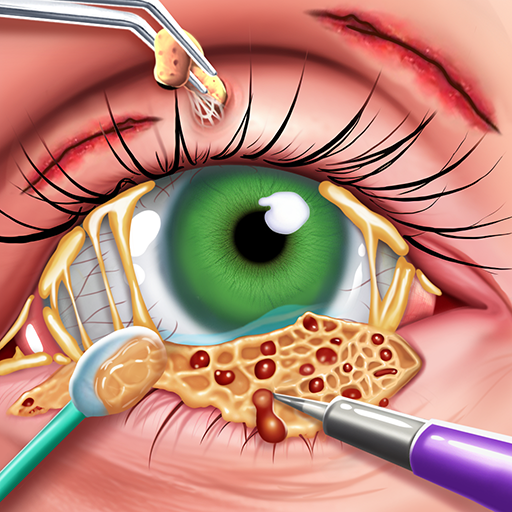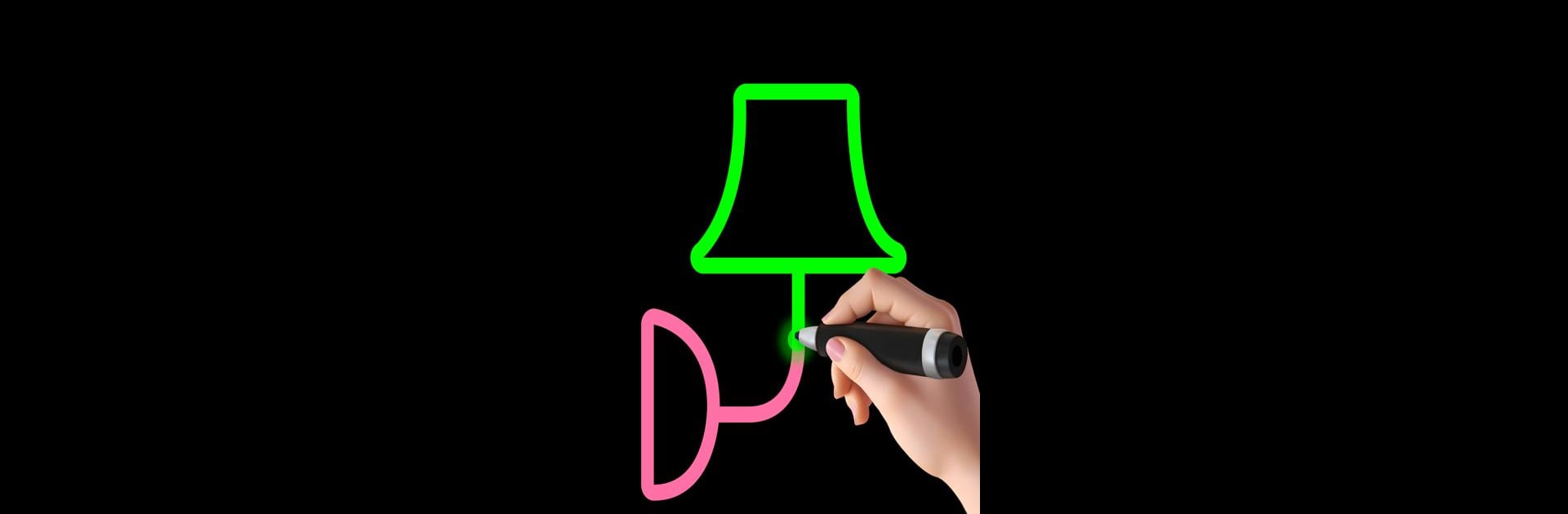
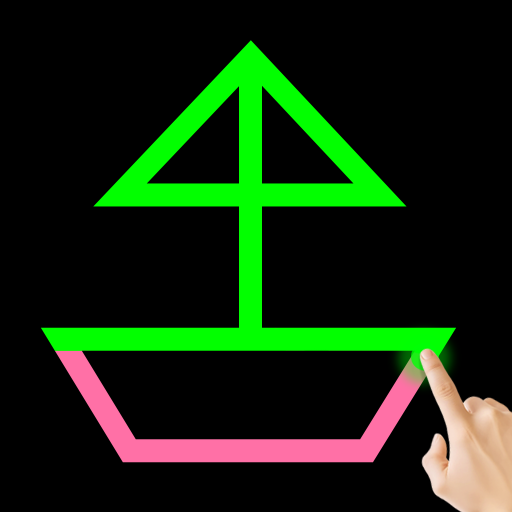
線画:リフトなしのパズル
BlueStacksを使ってPCでプレイ - 5憶以上のユーザーが愛用している高機能Androidゲーミングプラットフォーム
Play Line Drawing: No Lift Puzzle on PC or Mac
Line Drawing: No Lift Puzzle is a Puzzle game developed by The Fashion Valley. BlueStacks app player is the best Android emulator to play this Android game on your PC or Mac for an immersive gaming experience.
About the Game
In “Line Drawing: No Lift Puzzle” by The Fashion Valley, you’ll face mind-bending puzzles that’ll have you drawing an entire image with just a single swipe of your finger. The aim? Connect every point without lifting off the screen or retracing any steps. Each level brings a fresh challenge, demanding precision and foresight.
Game Features
- Single Stroke Mastery: Tackle puzzles by completing each one with a single unbroken stroke.
- No Overlaps Allowed: Plan your route carefully to ensure your line doesn’t cross or overlap.
- Varied Complexity: From beginner-friendly sketches to deviously complex artworks, there’s a challenge for everyone.
- Mindful Planning: Visualize and strategize before making your move to avoid dead ends and mistakes.
- Progressive Challenges: As you level up, brace for tougher puzzles that test your patience and problem-solving skills.
Get ready to outsmart the line in “Line Drawing: No Lift Puzzle” and enjoy the seamless convenience of playing on BlueStacks.
線画:リフトなしのパズルをPCでプレイ
-
BlueStacksをダウンロードしてPCにインストールします。
-
GoogleにサインインしてGoogle Play ストアにアクセスします。(こちらの操作は後で行っても問題ありません)
-
右上の検索バーに線画:リフトなしのパズルを入力して検索します。
-
クリックして検索結果から線画:リフトなしのパズルをインストールします。
-
Googleサインインを完了して線画:リフトなしのパズルをインストールします。※手順2を飛ばしていた場合
-
ホーム画面にて線画:リフトなしのパズルのアイコンをクリックしてアプリを起動します。