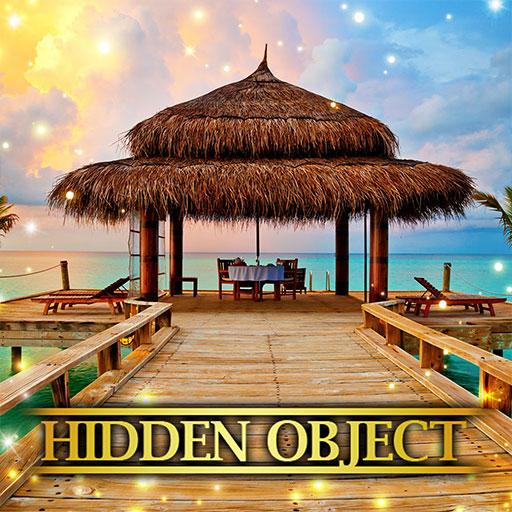Marie's Travel
Spiele auf dem PC mit BlueStacks - der Android-Gaming-Plattform, der über 500 Millionen Spieler vertrauen.
Seite geändert am: 25. August 2021
Play Marie's Travel on PC
Are you ready for an unforgettable adventure?
Special Features
· Fantastic and rich game plots with 20 chapters and more than 100 scenes await for you to discover. Each chapter has its unique story line, which provides you an immersive experience!
· Following the intricate story line, you will travel around with Marie and appreciate various customs of different countries from every beautifully finished scenario!
· Show your strong outsight and good memory to find dozens of hidden objects corresponding with character clues in each scene, which assist you to solve all kinds of puzzles!
· Pass challenging characters to gain coins for acquiring a variety of unique architectures and decorations. Build up your own dream island step by step and show your style to the world!
Follow us on: https://bit.ly/3wCA5lh
Contact Us:support_en@bb.game
Spiele Marie's Travel auf dem PC. Der Einstieg ist einfach.
-
Lade BlueStacks herunter und installiere es auf deinem PC
-
Schließe die Google-Anmeldung ab, um auf den Play Store zuzugreifen, oder mache es später
-
Suche in der Suchleiste oben rechts nach Marie's Travel
-
Klicke hier, um Marie's Travel aus den Suchergebnissen zu installieren
-
Schließe die Google-Anmeldung ab (wenn du Schritt 2 übersprungen hast), um Marie's Travel zu installieren.
-
Klicke auf dem Startbildschirm auf das Marie's Travel Symbol, um mit dem Spielen zu beginnen