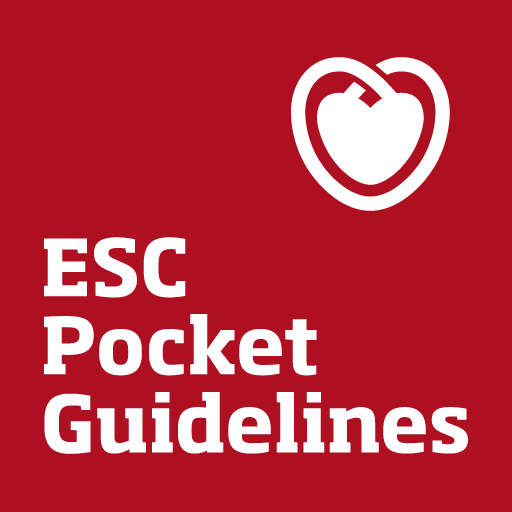ACC Guideline Clinical App
Spiele auf dem PC mit BlueStacks - der Android-Gaming-Plattform, der über 500 Millionen Spieler vertrauen.
Seite geändert am: 20. September 2019
Play ACC Guideline Clinical App on PC
This app is the ACC’s mobile home for clinical guideline content and tools for clinicians caring for patients with cardiovascular disease. Current guidelines in the App include:
• Atrial Fibrillation (AF)
• Cardiovascular Risk (CV Risk)
• Coronary Artery Bypass Graft (CABG)
• Cholesterol (Chol)
• Device-Based Therapy (DBT)
• Dual Antiplatelet Therapy Update (DAPT)
• Heart Failure (HF)
• High Blood Pressure (BP)
• Lifestyle (Lstyle)
• Non–ST-Elevation Acute Coronary Syndromes (NSTEMI)
• Obesity
• Percutaneous Coronary Intervention (PCI)
• Peripheral Artery Disease (PAD)
• Perioperative Management for Noncardiac Surgery (Periop)
• Stable Ischemic Heart Disease (SIHD)
• ST-Elevated Myocardial Infarction (STEMI)
• Supraventricular Tachycardia (SVT)
• Syncope
• Valvular Heart Disease (VHD)
• Ventricular Arrhythmias and the Prevention of Sudden Cardiac Death (VA/SCD)
Stay tuned for ongoing updates, more guideline content, and tools.
Send feedback to the ACC directly from the App Information page or post a review in the App Store. Help us find new and better ways to deliver guideline content to clinicians.
Spiele ACC Guideline Clinical App auf dem PC. Der Einstieg ist einfach.
-
Lade BlueStacks herunter und installiere es auf deinem PC
-
Schließe die Google-Anmeldung ab, um auf den Play Store zuzugreifen, oder mache es später
-
Suche in der Suchleiste oben rechts nach ACC Guideline Clinical App
-
Klicke hier, um ACC Guideline Clinical App aus den Suchergebnissen zu installieren
-
Schließe die Google-Anmeldung ab (wenn du Schritt 2 übersprungen hast), um ACC Guideline Clinical App zu installieren.
-
Klicke auf dem Startbildschirm auf das ACC Guideline Clinical App Symbol, um mit dem Spielen zu beginnen