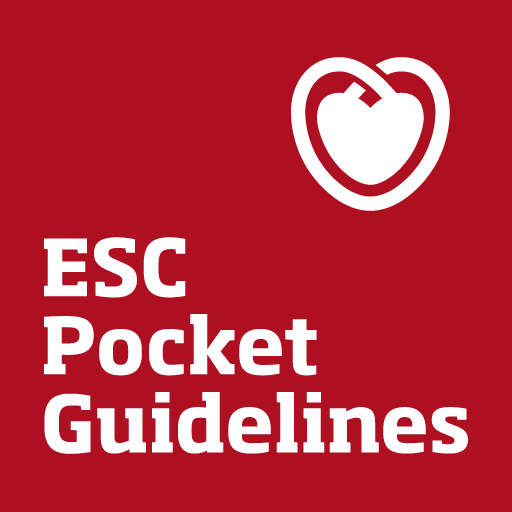ACC Guideline Clinical App
Graj na PC z BlueStacks – Platforma gamingowa Android, która uzyskała zaufanie ponad 500 milionów graczy!
Strona zmodyfikowana w dniu: 20 września 2019
Play ACC Guideline Clinical App on PC
This app is the ACC’s mobile home for clinical guideline content and tools for clinicians caring for patients with cardiovascular disease. Current guidelines in the App include:
• Atrial Fibrillation (AF)
• Cardiovascular Risk (CV Risk)
• Coronary Artery Bypass Graft (CABG)
• Cholesterol (Chol)
• Device-Based Therapy (DBT)
• Dual Antiplatelet Therapy Update (DAPT)
• Heart Failure (HF)
• High Blood Pressure (BP)
• Lifestyle (Lstyle)
• Non–ST-Elevation Acute Coronary Syndromes (NSTEMI)
• Obesity
• Percutaneous Coronary Intervention (PCI)
• Peripheral Artery Disease (PAD)
• Perioperative Management for Noncardiac Surgery (Periop)
• Stable Ischemic Heart Disease (SIHD)
• ST-Elevated Myocardial Infarction (STEMI)
• Supraventricular Tachycardia (SVT)
• Syncope
• Valvular Heart Disease (VHD)
• Ventricular Arrhythmias and the Prevention of Sudden Cardiac Death (VA/SCD)
Stay tuned for ongoing updates, more guideline content, and tools.
Send feedback to the ACC directly from the App Information page or post a review in the App Store. Help us find new and better ways to deliver guideline content to clinicians.
Zagraj w ACC Guideline Clinical App na PC. To takie proste.
-
Pobierz i zainstaluj BlueStacks na PC
-
Zakończ pomyślnie ustawienie Google, aby otrzymać dostęp do sklepu Play, albo zrób to później.
-
Wyszukaj ACC Guideline Clinical App w pasku wyszukiwania w prawym górnym rogu.
-
Kliknij, aby zainstalować ACC Guideline Clinical App z wyników wyszukiwania
-
Ukończ pomyślnie rejestrację Google (jeśli krok 2 został pominięty) aby zainstalować ACC Guideline Clinical App
-
Klinij w ikonę ACC Guideline Clinical App na ekranie startowym, aby zacząć grę