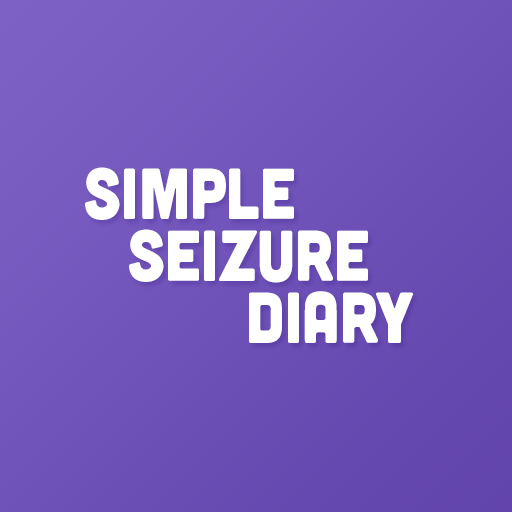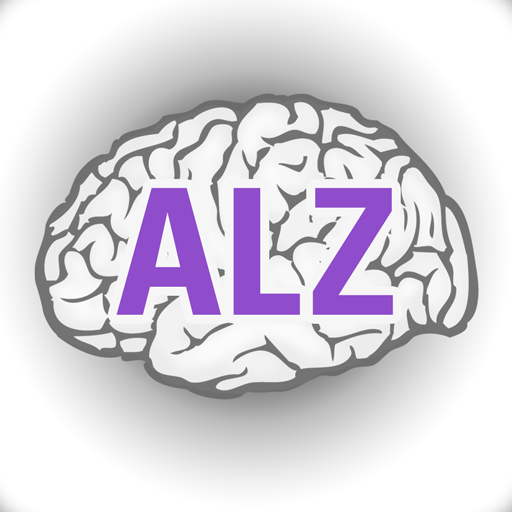
Alzheimer's Disease Pocketcard
Mainkan di PC dengan BlueStacks – platform Game-Game Android, dipercaya oleh lebih dari 500 juta gamer.
Halaman Dimodifikasi Aktif: 26 Desember 2019
Play Alzheimer's Disease Pocketcard on PC
Highlights
• Top 10 signs of Alzheimer’s disease
• The latest information on detection, diagnosis and management of Alzheimer’s disease, including pharmacotherapy guidelines and non-pharmacologic strategies
• Interactive tools to assess cognition and function, including the Mini-Cog™, Clock Drawing Test, Saint Louis University Mental Status Exam (SLUMS), Functional Activities Questionnaire (FAQ) and more
• An Annual Wellness Visit algorithm developed by national experts to help clinicians assess cognition more efficiently
• Current diagnostic criteria, including the DSM-5® and the updated diagnostic criteria and guidelines for Alzheimer’s disease from the National Institute on Aging and the Alzheimer’s Association
• Education/support packets (PDF brochures) from the Alzheimer’s Association that can be e-mailed directly to patients and caregivers
• Bookmarking and notes capability
• Index and full text search
The Alzheimer’s Disease Pocketcard app is a collaboration between the Alzheimer’s Association and Borm Bruckmeier.
Mainkan Alzheimer's Disease Pocketcard di PC Mudah saja memulainya.
-
Unduh dan pasang BlueStacks di PC kamu
-
Selesaikan proses masuk Google untuk mengakses Playstore atau lakukan nanti
-
Cari Alzheimer's Disease Pocketcard di bilah pencarian di pojok kanan atas
-
Klik untuk menginstal Alzheimer's Disease Pocketcard dari hasil pencarian
-
Selesaikan proses masuk Google (jika kamu melewati langkah 2) untuk menginstal Alzheimer's Disease Pocketcard
-
Klik ikon Alzheimer's Disease Pocketcard di layar home untuk membuka gamenya