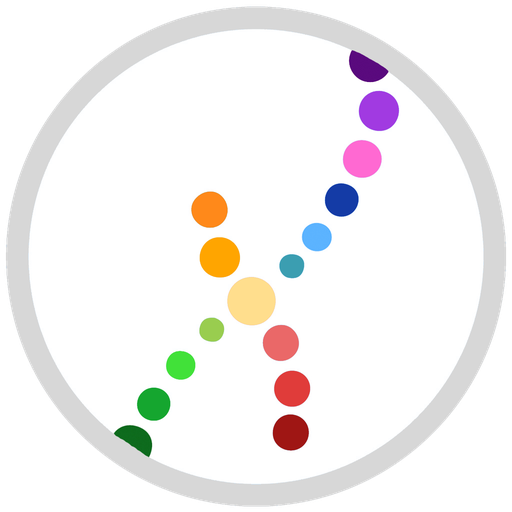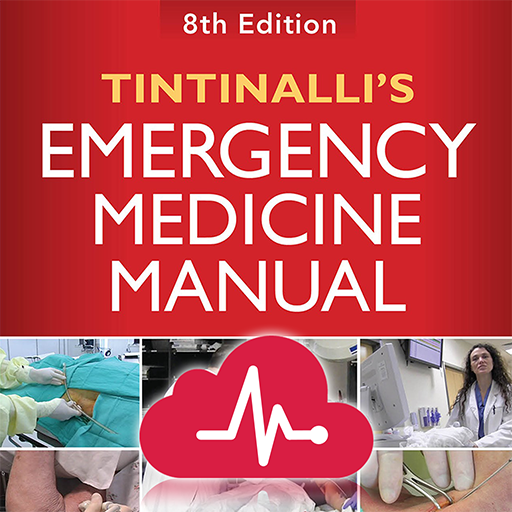ESMO Interactive Guidelines
Spiele auf dem PC mit BlueStacks - der Android-Gaming-Plattform, der über 500 Millionen Spieler vertrauen.
Seite geändert am: 17. Dezember 2019
Play ESMO Interactive Guidelines on PC
Each guideline offers best practice recommendations for screening, diagnosis, staging, treatment and follow up. The ESMO Interactive Guidelines application ensures the user has the highest standard of information at their figure tips. A variety of interactive treatment algorithms, tables, calculators and scores can be utilised to assist the treating doctor. The user can also perform key word searches, bookmark useful pages, add notes and email pages to colleagues or patients.
This application will be regularly updated, the content will be expanded with more tumour types, guidelines and interactive tools.
Spiele ESMO Interactive Guidelines auf dem PC. Der Einstieg ist einfach.
-
Lade BlueStacks herunter und installiere es auf deinem PC
-
Schließe die Google-Anmeldung ab, um auf den Play Store zuzugreifen, oder mache es später
-
Suche in der Suchleiste oben rechts nach ESMO Interactive Guidelines
-
Klicke hier, um ESMO Interactive Guidelines aus den Suchergebnissen zu installieren
-
Schließe die Google-Anmeldung ab (wenn du Schritt 2 übersprungen hast), um ESMO Interactive Guidelines zu installieren.
-
Klicke auf dem Startbildschirm auf das ESMO Interactive Guidelines Symbol, um mit dem Spielen zu beginnen