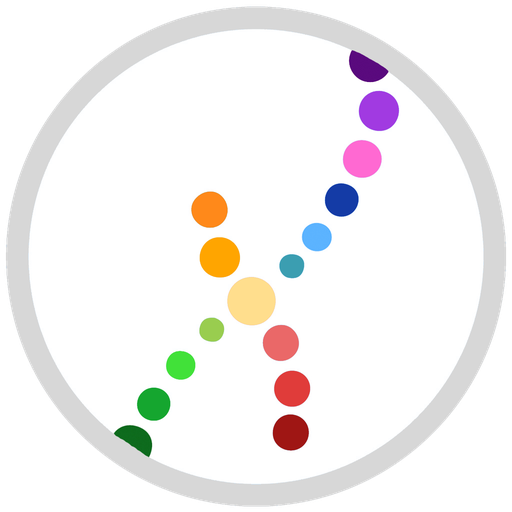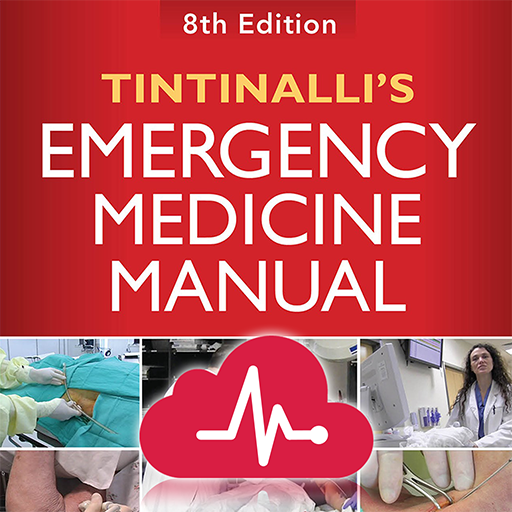ESMO Interactive Guidelines
Mainkan di PC dengan BlueStacks – platform Game-Game Android, dipercaya oleh lebih dari 500 juta gamer.
Halaman Dimodifikasi Aktif: 17 Desember 2019
Play ESMO Interactive Guidelines on PC
Each guideline offers best practice recommendations for screening, diagnosis, staging, treatment and follow up. The ESMO Interactive Guidelines application ensures the user has the highest standard of information at their figure tips. A variety of interactive treatment algorithms, tables, calculators and scores can be utilised to assist the treating doctor. The user can also perform key word searches, bookmark useful pages, add notes and email pages to colleagues or patients.
This application will be regularly updated, the content will be expanded with more tumour types, guidelines and interactive tools.
Mainkan ESMO Interactive Guidelines di PC Mudah saja memulainya.
-
Unduh dan pasang BlueStacks di PC kamu
-
Selesaikan proses masuk Google untuk mengakses Playstore atau lakukan nanti
-
Cari ESMO Interactive Guidelines di bilah pencarian di pojok kanan atas
-
Klik untuk menginstal ESMO Interactive Guidelines dari hasil pencarian
-
Selesaikan proses masuk Google (jika kamu melewati langkah 2) untuk menginstal ESMO Interactive Guidelines
-
Klik ikon ESMO Interactive Guidelines di layar home untuk membuka gamenya