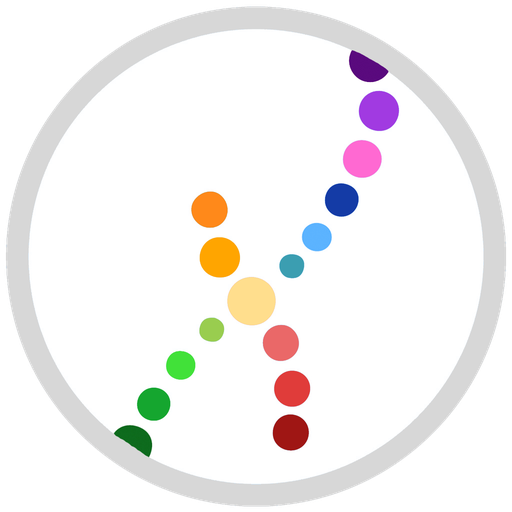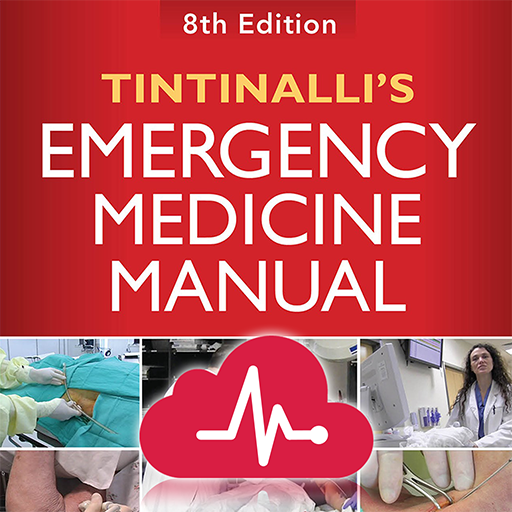ESMO Interactive Guidelines
Gioca su PC con BlueStacks: la piattaforma di gioco Android, considerata affidabile da oltre 500 milioni di giocatori.
Pagina modificata il: 17 dicembre 2019
Play ESMO Interactive Guidelines on PC
Each guideline offers best practice recommendations for screening, diagnosis, staging, treatment and follow up. The ESMO Interactive Guidelines application ensures the user has the highest standard of information at their figure tips. A variety of interactive treatment algorithms, tables, calculators and scores can be utilised to assist the treating doctor. The user can also perform key word searches, bookmark useful pages, add notes and email pages to colleagues or patients.
This application will be regularly updated, the content will be expanded with more tumour types, guidelines and interactive tools.
Gioca ESMO Interactive Guidelines su PC. È facile iniziare.
-
Scarica e installa BlueStacks sul tuo PC
-
Completa l'accesso a Google per accedere al Play Store o eseguilo in un secondo momento
-
Cerca ESMO Interactive Guidelines nella barra di ricerca nell'angolo in alto a destra
-
Fai clic per installare ESMO Interactive Guidelines dai risultati della ricerca
-
Completa l'accesso a Google (se hai saltato il passaggio 2) per installare ESMO Interactive Guidelines
-
Fai clic sull'icona ESMO Interactive Guidelines nella schermata principale per iniziare a giocare