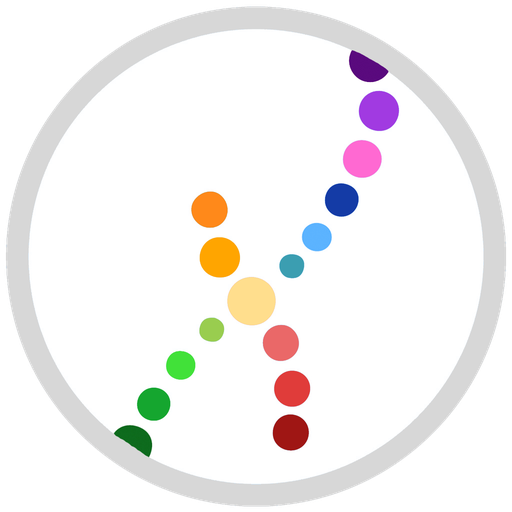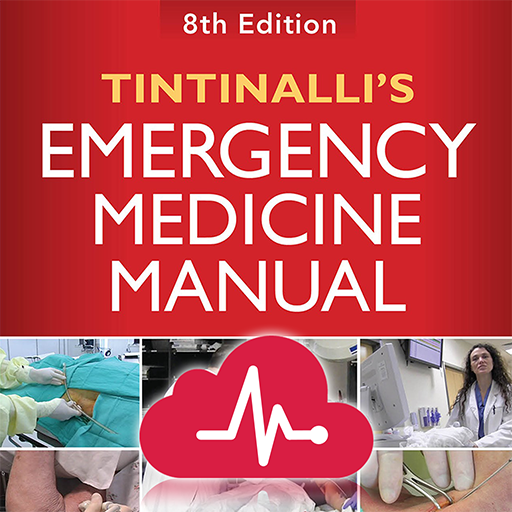ESMO Interactive Guidelines
Graj na PC z BlueStacks – Platforma gamingowa Android, która uzyskała zaufanie ponad 500 milionów graczy!
Strona zmodyfikowana w dniu: 17 grudnia 2019
Play ESMO Interactive Guidelines on PC
Each guideline offers best practice recommendations for screening, diagnosis, staging, treatment and follow up. The ESMO Interactive Guidelines application ensures the user has the highest standard of information at their figure tips. A variety of interactive treatment algorithms, tables, calculators and scores can be utilised to assist the treating doctor. The user can also perform key word searches, bookmark useful pages, add notes and email pages to colleagues or patients.
This application will be regularly updated, the content will be expanded with more tumour types, guidelines and interactive tools.
Zagraj w ESMO Interactive Guidelines na PC. To takie proste.
-
Pobierz i zainstaluj BlueStacks na PC
-
Zakończ pomyślnie ustawienie Google, aby otrzymać dostęp do sklepu Play, albo zrób to później.
-
Wyszukaj ESMO Interactive Guidelines w pasku wyszukiwania w prawym górnym rogu.
-
Kliknij, aby zainstalować ESMO Interactive Guidelines z wyników wyszukiwania
-
Ukończ pomyślnie rejestrację Google (jeśli krok 2 został pominięty) aby zainstalować ESMO Interactive Guidelines
-
Klinij w ikonę ESMO Interactive Guidelines na ekranie startowym, aby zacząć grę