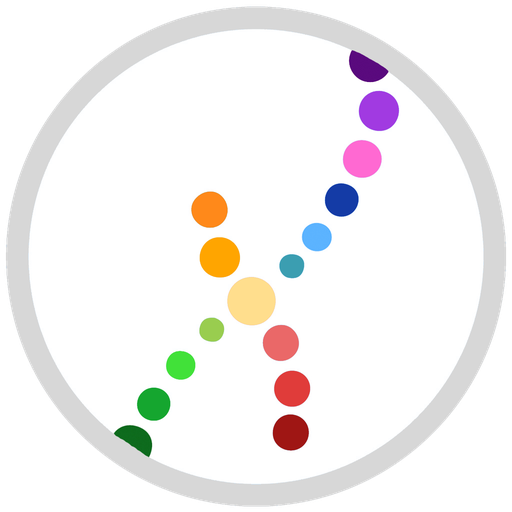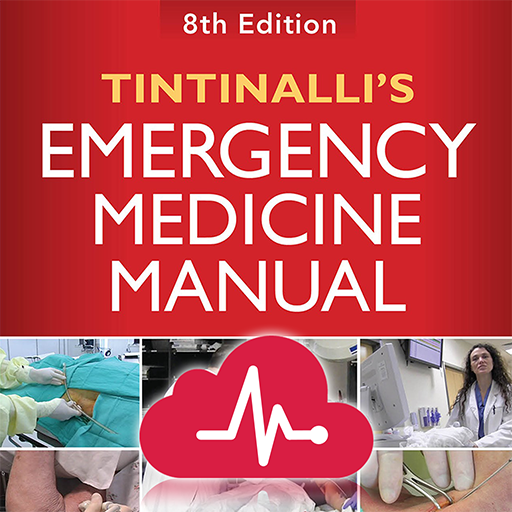ESMO Interactive Guidelines
Jogue no PC com BlueStacks - A Plataforma de Jogos Android, confiada por mais de 500 milhões de jogadores.
Página modificada em: 17 de dezembro de 2019
Play ESMO Interactive Guidelines on PC
Each guideline offers best practice recommendations for screening, diagnosis, staging, treatment and follow up. The ESMO Interactive Guidelines application ensures the user has the highest standard of information at their figure tips. A variety of interactive treatment algorithms, tables, calculators and scores can be utilised to assist the treating doctor. The user can also perform key word searches, bookmark useful pages, add notes and email pages to colleagues or patients.
This application will be regularly updated, the content will be expanded with more tumour types, guidelines and interactive tools.
Jogue ESMO Interactive Guidelines no PC. É fácil começar.
-
Baixe e instale o BlueStacks no seu PC
-
Conclua o login do Google para acessar a Play Store ou faça isso mais tarde
-
Procure por ESMO Interactive Guidelines na barra de pesquisa no canto superior direito
-
Clique para instalar ESMO Interactive Guidelines a partir dos resultados da pesquisa
-
Conclua o login do Google (caso você pulou a etapa 2) para instalar o ESMO Interactive Guidelines
-
Clique no ícone do ESMO Interactive Guidelines na tela inicial para começar a jogar