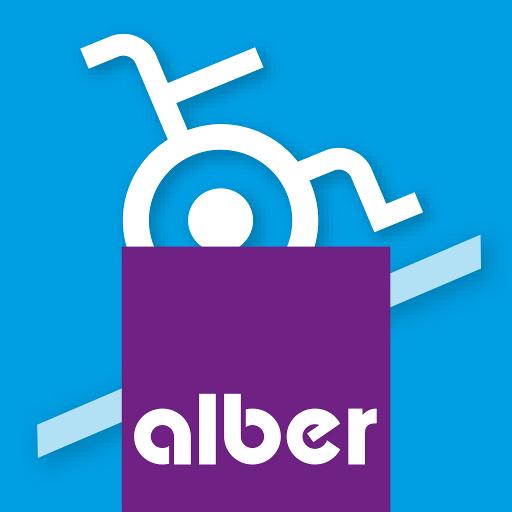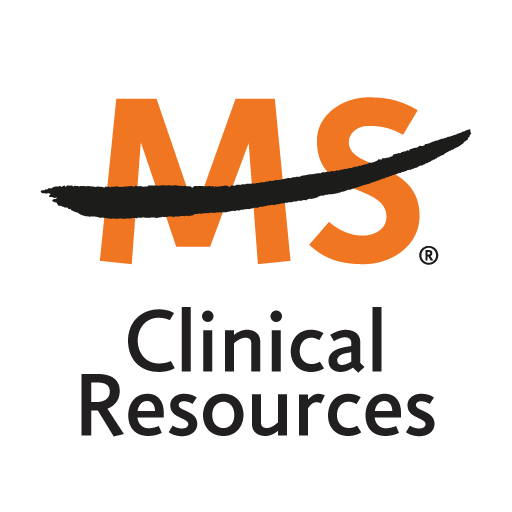
Multiple Sclerosis Dx & Mgmt.
Spiele auf dem PC mit BlueStacks - der Android-Gaming-Plattform, der über 500 Millionen Spieler vertrauen.
Seite geändert am: 26. Dezember 2019
Play Multiple Sclerosis Dx & Mgmt. on PC
Highlights include:
· Signs and symptoms characteristic of MS
· Four disease courses
· 2010 Revised McDonald Diagnostic Criteria for Multiple Sclerosis
· Differential diagnoses
· Elements of the diagnostic workup, including typical findings on brain and spinal MRI, and cerebrospinal fluid analysis
· Common clinically-isolated syndrome presentations
· Extensive symptom management including impact on quality of life, additional resources, and patient education material
· Treatment strategies including disease-modifying medications and relapse and symptom management
· Assessment scales including the Kurtzke Functional Systems Scores, Kurtzke Expanded Disability Status Scale, Bladder Control Scale, and Two-Question Screening Tool for Depression
· National MS Society resources for clinicians and their patients
Spiele Multiple Sclerosis Dx & Mgmt. auf dem PC. Der Einstieg ist einfach.
-
Lade BlueStacks herunter und installiere es auf deinem PC
-
Schließe die Google-Anmeldung ab, um auf den Play Store zuzugreifen, oder mache es später
-
Suche in der Suchleiste oben rechts nach Multiple Sclerosis Dx & Mgmt.
-
Klicke hier, um Multiple Sclerosis Dx & Mgmt. aus den Suchergebnissen zu installieren
-
Schließe die Google-Anmeldung ab (wenn du Schritt 2 übersprungen hast), um Multiple Sclerosis Dx & Mgmt. zu installieren.
-
Klicke auf dem Startbildschirm auf das Multiple Sclerosis Dx & Mgmt. Symbol, um mit dem Spielen zu beginnen