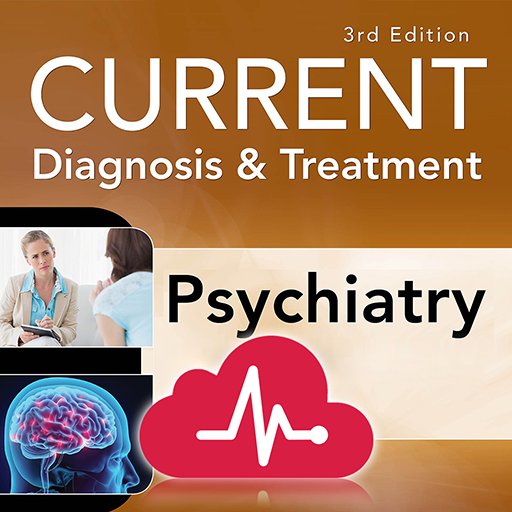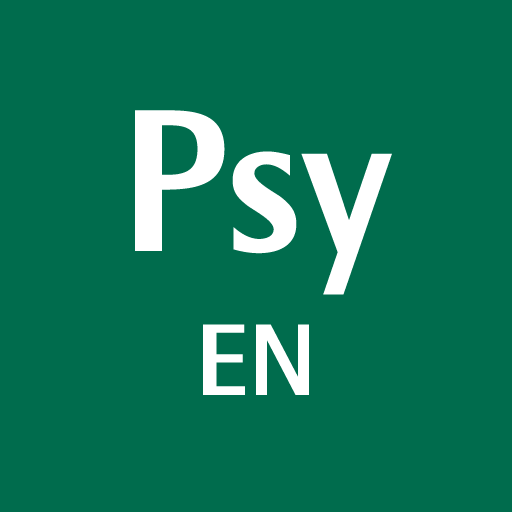
Psychiatry pocket
Spiele auf dem PC mit BlueStacks - der Android-Gaming-Plattform, der über 500 Millionen Spieler vertrauen.
Seite geändert am: 7. April 2017
Play Psychiatry pocket on PC
psychiatric medications. The content of the newest version of our Psychiatry app is presented using a new, innovative user interface that is elegant, intuitive and simple to use.
Features include gesture-based navigation, bookmarking and annotation functions, indexed and full text searching, support for SD card backup, and numerous interactive psychiatric scales and scores.
Highlights include:
· Both DSM-IV-TR and ICD-10 classifications
· Complete ICD-10 diagnostic criteria and summaries of DSM-IV-TR diagnostic criteria
· Extensive coverage of psychiatric disorders including mood disorders, psychosis and schizophrenia, dementia and Alzheimer’s disease, personality disorders, ADHD, dissociative disorders, and impulse disorders
· Treatment information and algorithms including a complete psychiatric drug administration guide
· Interactive psychiatric scales like the Anxiety Status Inventory, HAMD-7, YMRS, Geriatric Depression Scale and many more
· A quick-reference essentials section containing a summary of general and commonly used psychiatric principles and tools
· Symptoms and presentation section to enable the user to quickly identify common differentials in psychiatry
· Information on common laboratory tests useful for ruling out medical causes of psychiatric disorders.
Spiele Psychiatry pocket auf dem PC. Der Einstieg ist einfach.
-
Lade BlueStacks herunter und installiere es auf deinem PC
-
Schließe die Google-Anmeldung ab, um auf den Play Store zuzugreifen, oder mache es später
-
Suche in der Suchleiste oben rechts nach Psychiatry pocket
-
Klicke hier, um Psychiatry pocket aus den Suchergebnissen zu installieren
-
Schließe die Google-Anmeldung ab (wenn du Schritt 2 übersprungen hast), um Psychiatry pocket zu installieren.
-
Klicke auf dem Startbildschirm auf das Psychiatry pocket Symbol, um mit dem Spielen zu beginnen