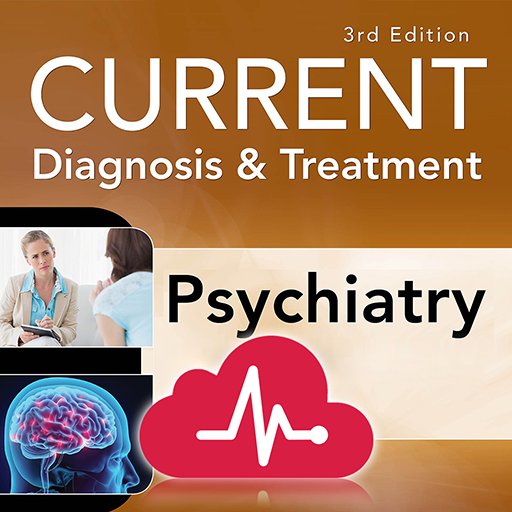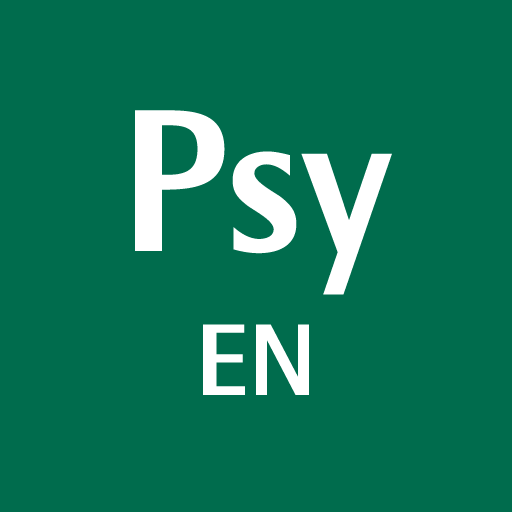
Psychiatry pocket
Jouez sur PC avec BlueStacks - la plate-forme de jeu Android, approuvée par + 500M de joueurs.
Page Modifiée le: 7 avril 2017
Play Psychiatry pocket on PC
psychiatric medications. The content of the newest version of our Psychiatry app is presented using a new, innovative user interface that is elegant, intuitive and simple to use.
Features include gesture-based navigation, bookmarking and annotation functions, indexed and full text searching, support for SD card backup, and numerous interactive psychiatric scales and scores.
Highlights include:
· Both DSM-IV-TR and ICD-10 classifications
· Complete ICD-10 diagnostic criteria and summaries of DSM-IV-TR diagnostic criteria
· Extensive coverage of psychiatric disorders including mood disorders, psychosis and schizophrenia, dementia and Alzheimer’s disease, personality disorders, ADHD, dissociative disorders, and impulse disorders
· Treatment information and algorithms including a complete psychiatric drug administration guide
· Interactive psychiatric scales like the Anxiety Status Inventory, HAMD-7, YMRS, Geriatric Depression Scale and many more
· A quick-reference essentials section containing a summary of general and commonly used psychiatric principles and tools
· Symptoms and presentation section to enable the user to quickly identify common differentials in psychiatry
· Information on common laboratory tests useful for ruling out medical causes of psychiatric disorders.
Jouez à Psychiatry pocket sur PC. C'est facile de commencer.
-
Téléchargez et installez BlueStacks sur votre PC
-
Connectez-vous à Google pour accéder au Play Store ou faites-le plus tard
-
Recherchez Psychiatry pocket dans la barre de recherche dans le coin supérieur droit
-
Cliquez pour installer Psychiatry pocket à partir des résultats de la recherche
-
Connectez-vous à Google (si vous avez ignoré l'étape 2) pour installer Psychiatry pocket
-
Cliquez sur l'icône Psychiatry pocket sur l'écran d'accueil pour commencer à jouer