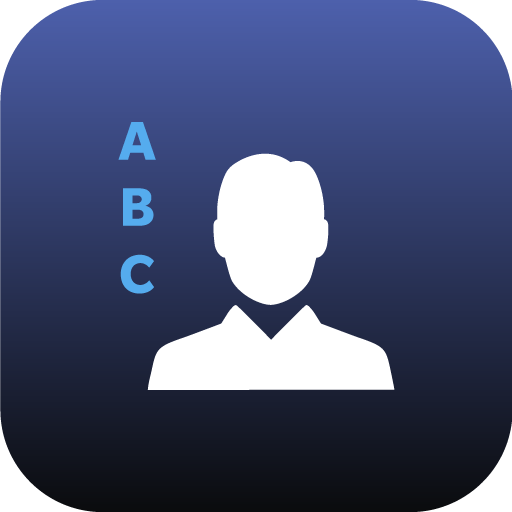BBM Enterprise
เล่นบน PC ผ่าน BlueStacks - Android Gaming Platform ที่ได้รับความไว้วางใจจากเกมเมอร์ 500 ล้านคนทั่วโลก
Page Modified on: 5 ธ.ค. 2566
Play BBM Enterprise on PC
BBM Enterprise allows users to take advantage of the speed, reliability and privacy of BBM for faster communication, collaboration and decision making while providing security conscious organizations enhanced security over corporate data.
BBM Enterprise is the ideal business communication tool because it is mobile and immediate. Unlike enterprise IM tools that were originally designed for use on the desktop, BBM Enterprise offers a truly mobile experience, on a variety of devices.
With BBM Enterprise, you only need one app to cover your mobile messaging and collaboration needs. Users know when their colleagues have received and read messages, so they can collaborate with confidence, in real-time. One-to-one chats, group discussions and file sharing all happen with the protection required by security-focused organizations – and all with an immediacy and accountability that’s hard to achieve through any other communication channel.
BBM Enterprise uses a FIPS 140-2 validated cryptographic library and leverages BlackBerry’s secure infrastructure, trusted by security-conscious and regulated organizations around the world, to protect data while it’s in transit and at rest. All the added security offered by BBM Enterprise happens in the background, so there’s no impact on the BBM user experience.
เล่น BBM Enterprise บน PC ได้ง่ายกว่า
-
ดาวน์โหลดและติดตั้ง BlueStacks บน PC ของคุณ
-
ลงชื่อเข้าใช้แอคเคาท์ Google เพื่อเข้าสู่ Play Store หรือทำในภายหลัง
-
ค้นหา BBM Enterprise ในช่องค้นหาด้านขวาบนของโปรแกรม
-
คลิกเพื่อติดตั้ง BBM Enterprise จากผลการค้นหา
-
ลงชื่อเข้าใช้บัญชี Google Account (หากยังไม่ได้ทำในขั้นที่ 2) เพื่อติดตั้ง BBM Enterprise
-
คลิกที่ไอคอน BBM Enterprise ในหน้าจอเพื่อเริ่มเล่น