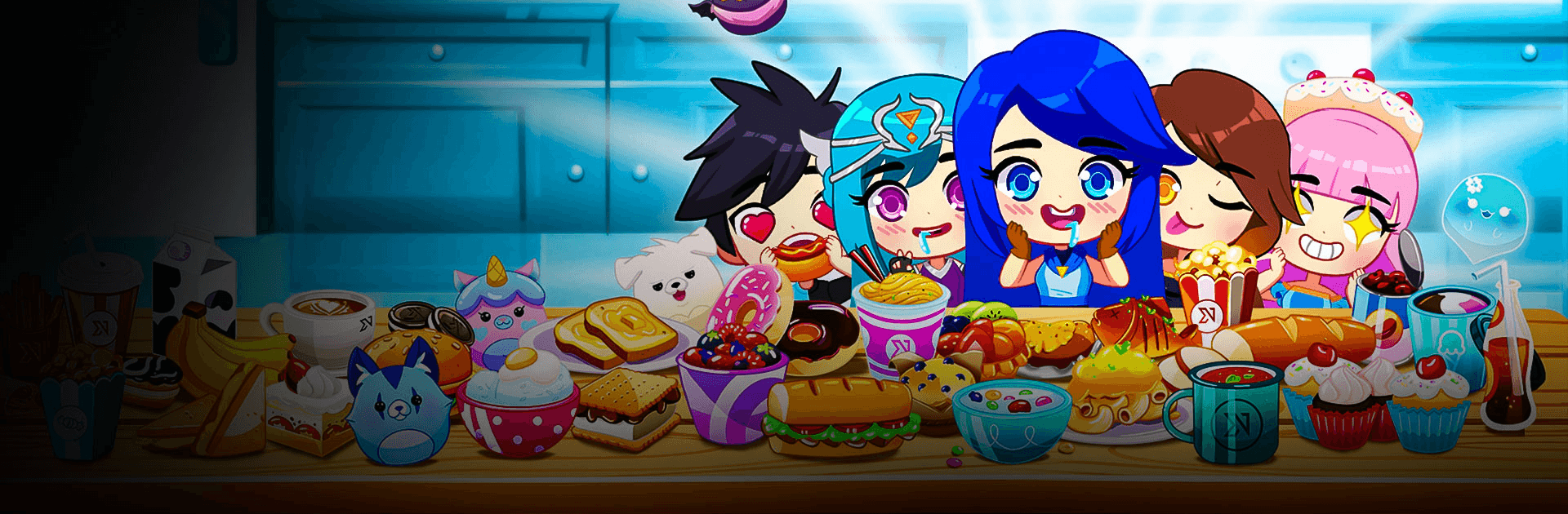

KREW EATS
Spiele auf dem PC mit BlueStacks - der Android-Gaming-Plattform, der über 500 Millionen Spieler vertrauen.
Seite geändert am: 28.11.2023
Play KREW EATS on PC or Mac
KREW EATS is a casual game developed by BroadbandTV Corp. BlueStacks app player is the best platform to play this Android game on your PC or Mac for an immersive gaming experience!
Play KREW EATS on PC and enjoy this entertaining tapping game from the large and gorgeous display on your PC! This is an eating challenge! How much food can you eat?
In the KREW EATS PC game, you’re to join the crew – Rainbow, Lunar, Gold, and Draco and begin an epic eating adventure! Eat till you can no longer keep it down and collect many super cute pets to help you eat more!
The more you eat, the more coins you earn! Use your coins to upgrade your food items and also unlock more! You can also unlock more pets (more than 25!) which let you eat more food!
You can choose to play this game as any of your favorite YouTubers like Rainbow, Draco, Funneh, Lunar, and Gold! Eat in style with the many characters and outfits to unlock!
Download KREW EATS on PC today and eat all the foods at every location! Hurry! Draco’s getting hungry!
You can also Play KREW EATS in your browser on your PC or mobile without downloading. Click and Play instantly!
Spiele KREW EATS auf dem PC. Der Einstieg ist einfach.
-
Lade BlueStacks herunter und installiere es auf deinem PC
-
Schließe die Google-Anmeldung ab, um auf den Play Store zuzugreifen, oder mache es später
-
Suche in der Suchleiste oben rechts nach KREW EATS
-
Klicke hier, um KREW EATS aus den Suchergebnissen zu installieren
-
Schließe die Google-Anmeldung ab (wenn du Schritt 2 übersprungen hast), um KREW EATS zu installieren.
-
Klicke auf dem Startbildschirm auf das KREW EATS Symbol, um mit dem Spielen zu beginnen




