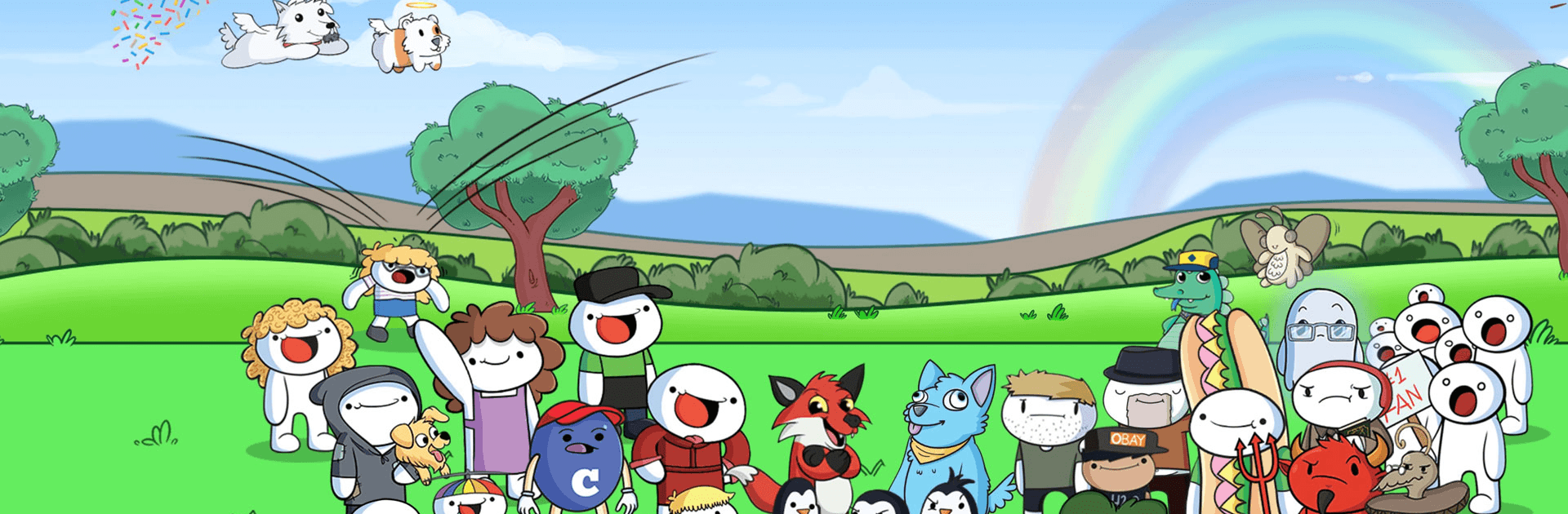

TheOdd1sOut: Let's Bounce
Jouez sur PC avec BlueStacks - la plate-forme de jeu Android, approuvée par + 500M de joueurs.
Page Modifiée le: 25 oct. 2022
Play TheOdd1sOut on PC or Mac
TheOdd1sOut: Let’s Bounce is a casual game developed by BroadbandTV Corp. BlueStacks app player is the best platform to play this Android game on your PC or Mac for an immersive gaming experience.
Play TheOdd1sOut on PC and get a taste of what it feels like to jump on everyone in YouTuber James Rallison’s life – on a larger screen. It’s crazily delightful to play this game on a much larger display than your mobile device!
Choose your favorite Odd 1 character and bounce through James’ life as you’ve always wanted to. See how far you can go by jumping right from childhood to adulthood and beyond! If you bounce high enough, you will meet more characters and many old friends!
It’s delightful to know that you can bounce your way through different stages and levels without restrictions. Land on different people and objects, including prominent characters in James Rallison’s life such as James’ mom, college roommates, laser tag Hunters, YouTube fans, and lots more.
When you jump, watch out for the Devil and the rock! They are out to smash you and make you feel really odd. Collect all the different Odd 1s like Harry the Moth, Baby James, Sooubway James, the Furry, and lots more – they are all here!
If your dreams are to jump on everything in James’ life, then here is a perfect opportunity. Download TheOdd1sOut: Let’s Bounce right now and bounce like never before! And here’s a friendly reminder – don’t forget to wear your seatbelt!
Jouez à TheOdd1sOut: Let's Bounce sur PC. C'est facile de commencer.
-
Téléchargez et installez BlueStacks sur votre PC
-
Connectez-vous à Google pour accéder au Play Store ou faites-le plus tard
-
Recherchez TheOdd1sOut: Let's Bounce dans la barre de recherche dans le coin supérieur droit
-
Cliquez pour installer TheOdd1sOut: Let's Bounce à partir des résultats de la recherche
-
Connectez-vous à Google (si vous avez ignoré l'étape 2) pour installer TheOdd1sOut: Let's Bounce
-
Cliquez sur l'icône TheOdd1sOut: Let's Bounce sur l'écran d'accueil pour commencer à jouer




