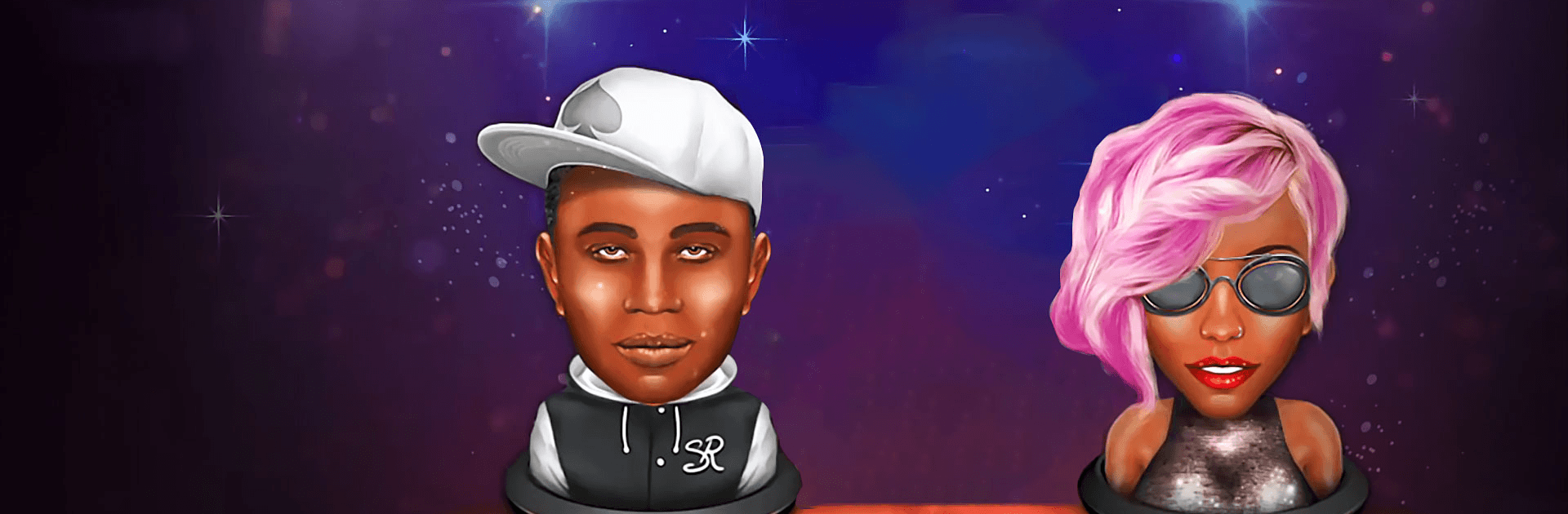

Spades Royale
BlueStacksを使ってPCでプレイ - 5憶以上のユーザーが愛用している高機能Androidゲーミングプラットフォーム
Play Spades Royale Online Card Game on PC or Mac
Spades Royale Online Card Game is a Card game developed by Beach Bum. BlueStacks app player is the best platform to play this Android game on your PC or Mac for an immersive gaming experience.
Spades Royale Online Card Game is the ultimate game for fans of card games. Take your card-playing abilities online where you’ll face off against other card fans from all around the world. Meet your match here!
There’s room for card fans of all skill levels, whether you’re a brand-new player or a veteran with years of experience.
Meet new friends and engage in a growing community of players. Invite your friends to a fun game of pick-up Spades with matches of up to 4 players. Or go solo in ‘cutthroat mode’ to test your skills against the best the world has to offer.
Play Spades Royale Online Card Game on PC with BlueStacks today for the most exciting spades games ever!
You can also Play Spades Royale Online Card Game in your browser on your PC or mobile without downloading. Click and Play instantly!
Spades RoyaleをPCでプレイ
-
BlueStacksをダウンロードしてPCにインストールします。
-
GoogleにサインインしてGoogle Play ストアにアクセスします。(こちらの操作は後で行っても問題ありません)
-
右上の検索バーにSpades Royaleを入力して検索します。
-
クリックして検索結果からSpades Royaleをインストールします。
-
Googleサインインを完了してSpades Royaleをインストールします。※手順2を飛ばしていた場合
-
ホーム画面にてSpades Royaleのアイコンをクリックしてアプリを起動します。




