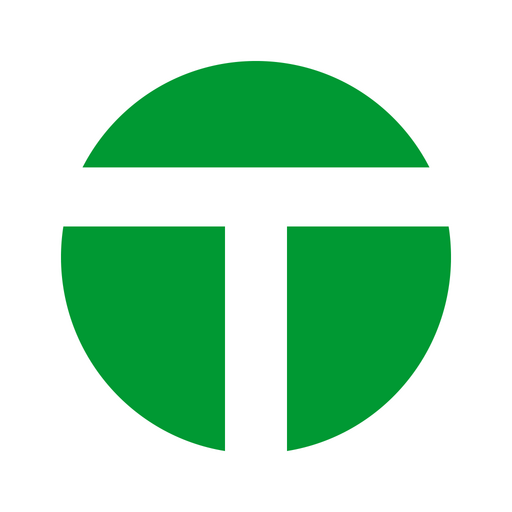Goal.pl
Mainkan di PC dengan BlueStacks – platform Game-Game Android, dipercaya oleh lebih dari 500 juta gamer.
Halaman Dimodifikasi Aktif: 16 Des 2024
Play Goal.pl on PC
- CUSTOMISE: Follow the teams you support
Select your favourite club and always stay informed about the latest stuff that’s happening
- HIGHLIGHTS: Awesome content at your fingertips
We have awesome articles being prepared for you every hour. On top of that you can get a preview of match highlights of the games you might have missed.
- COMMUNITY: Engage with other fellow fans
Our community is everything to us. Get in touch with other fans and discuss popular topics or games, use polls to see what’s the public opinion on a particular matter or simply share some reactions using our emoji feature.
- NOTIFICATIONS: Get instant news right away
When something happens you’ll be first to know it. We will instantly notify you whenever there’s an important story going on or there’s a new article about a team you follow.
- LIGHT & DARK MODE: Choose the option you like
We provide you with two interface modes to ensure the best reading experience both during the day and at night.
Mainkan Goal.pl di PC Mudah saja memulainya.
-
Unduh dan pasang BlueStacks di PC kamu
-
Selesaikan proses masuk Google untuk mengakses Playstore atau lakukan nanti
-
Cari Goal.pl di bilah pencarian di pojok kanan atas
-
Klik untuk menginstal Goal.pl dari hasil pencarian
-
Selesaikan proses masuk Google (jika kamu melewati langkah 2) untuk menginstal Goal.pl
-
Klik ikon Goal.pl di layar home untuk membuka gamenya