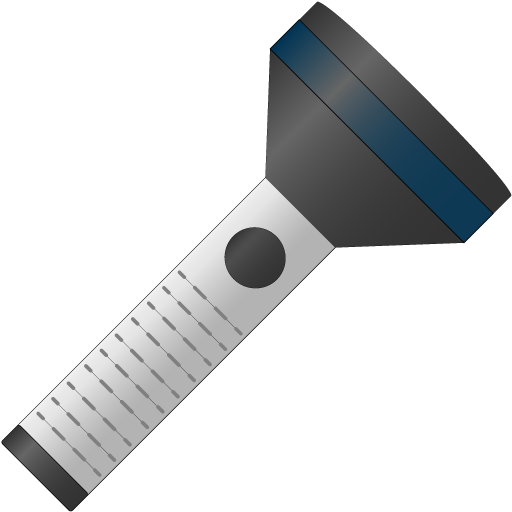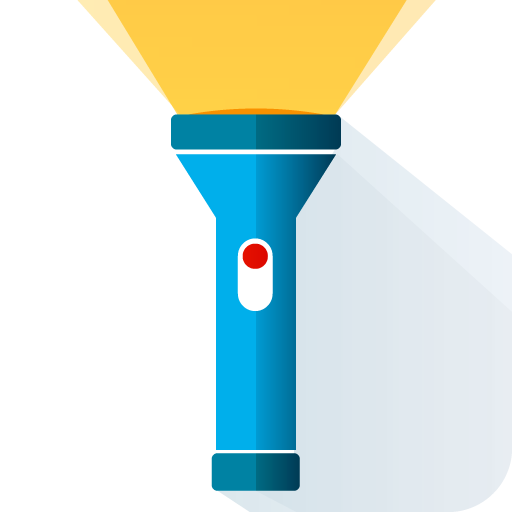Brighter Flashlight
Chơi trên PC với BlueStacks - Nền tảng chơi game Android, được hơn 500 triệu game thủ tin tưởng.
Trang đã được sửa đổi vào: 22 tháng 4, 2016
Play Brighter Flashlight on PC
• Works on Android 7 Nougat.
• Material flat design, Ads free torch.
• Maximum brightness of your LED light.
• Start flashlight by pressing phone's Power Button 3 times
• This torch is absolutely ads free, therefor does not require odd permissions!
• Material flat design is a new design for Android Marshmallow simply called Android M.
• Reliable, since it remains active while make/receive calls, launch another app, screen locks, etc.
* Instructions to start this torch with power button:
When the screen is off click power button to turn on the screen, then click again to turn off the screen and the 3rd press turns on the screen and the flashlight!
The design of this torch best suits new Android 6 (M) and previous Android 5 (L)
Simple and reliable flashlight with good design and handy feature. Press big button to turn torch on/off. Press small camera button to activate a back camera, it is a simple solution for a hardly approachable places.
This flashlight is always ON until you turn it off yourself!
A torch no ads camera and pure material design, this is a 5 star app!
If our flashlight has issues on your particular device please don’t rate it 1 star and write us in comments or email and we will do our best to make it work on your device too. We do really appreciate your help!
Permissions : Camera permission to use Camera LED as a flashlight, no ads and no analytics, therefore no internet and no other permissions needed!
P.S (Flashlight will not work properly if you have Face Unlock enabled, as the camera cannot be accessed by two apps at the same time)
Chơi Brighter Flashlight trên PC. Rất dễ để bắt đầu
-
Tải và cài đặt BlueStacks trên máy của bạn
-
Hoàn tất đăng nhập vào Google để đến PlayStore, hoặc thực hiện sau
-
Tìm Brighter Flashlight trên thanh tìm kiếm ở góc phải màn hình
-
Nhấn vào để cài đặt Brighter Flashlight trong danh sách kết quả tìm kiếm
-
Hoàn tất đăng nhập Google (nếu bạn chưa làm bước 2) để cài đặt Brighter Flashlight
-
Nhấn vào icon Brighter Flashlight tại màn hình chính để bắt đầu chơi