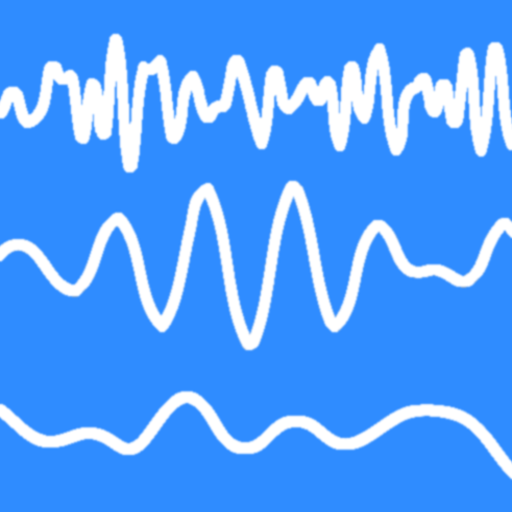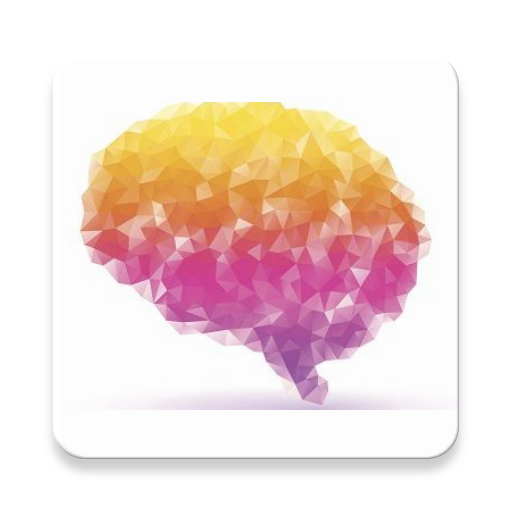
Brain Wave Therapy (Binaural)
500M + oyuncunun güvendiği Android Oyun Platformu, BlueStacks ile PC'de oynayın.
Sayfa Değiştirilme tarihi: 27 Eylül 2018
Play Brain Wave Therapy (Binaural) on PC
A way to improve yourself…
• Energy
• Concentration
• Creativity
• Motivation
• Relaxation
• Meditation
• Sleep
… and so much more!
Achieve the mental state you desire with the help of Binaural Beats and meditation.
Combined with ambient sounds and music to stimulate relaxation,
Brain Wave Therapy can really help you…
• Improve logic and critical thinking.
• Enhance Memory.
• Sleep easily.
• Meditate to find your inner peace.
• Experience Lucid Dreams, Chakra Activation and Self healing.
• Alleviate Stress and Anxiety.
• Build your Confidence.
One beat at a time.
Try it out and you will benefit!
Recommended
• Use headphones for a better sound experience
Warning
• Don't use this app while driving or operating heavy machinery.
• Do not listen to these sounds at high volume.
• Do not use the Wave generator without a head-set. It may cause damage to the mobile device speaker.
Benefit from 5 different wavelength sounds:
• Delta Waves 0.5 - 4 hertz (*binaural beat)
• Theta Waves 6 - 10 hertz (*binaural beat)
• Alpha Waves 7.5 - 12.5 hertz (*binaural beat)
• Beta Waves 12.5 - 30 hertz (*binaural beat)
• Gamma Waves 40 - 100 hertz (*binaural beat)
You can use:
• Delta Waves: to help you Sleep Deeply.
• Theta Waves: to help you reach a state of Deep Meditation.
• Alpha Waves: that can help you reach a sense of peace and increase your creativity.
• Beta Waves: that affects your left brain hemisphere and increases your energy and focus.
(*caution! Too many Beta Waves may result in stress)
• Gamma Waves: that can increase memory function and the ability to learn quickly.
*binaural beat: is the difference of left and right ear audible frequency! For example, base frequency of 100 hertz in left ear and a shifted frequency of 104 hertz in the right ear will produce a 4 hertz binaural beat.
Brain Wave Therapy (Binaural) oyununu PC'de oyna. Başlamak çok kolay.
-
BlueStacks'i PC'nize İndirin ve Yükleyin
-
Play Store'a erişmek için Google girişi yapın ya da daha sonraya bırakın.
-
Sağ üst köşeye Brain Wave Therapy (Binaural) yazarak arayın.
-
Brain Wave Therapy (Binaural) uygulamasını arama sonuçlarından indirmek için tıklayın.
-
(iEğer Adım 2'yi atladıysanız) Brain Wave Therapy (Binaural) uygulamasını yüklemek için Google'a giriş yapın.
-
Oynatmaya başlatmak için ekrandaki Brain Wave Therapy (Binaural) ikonuna tıklayın.