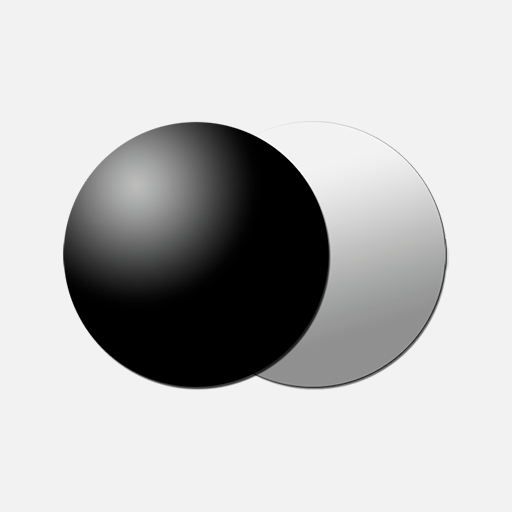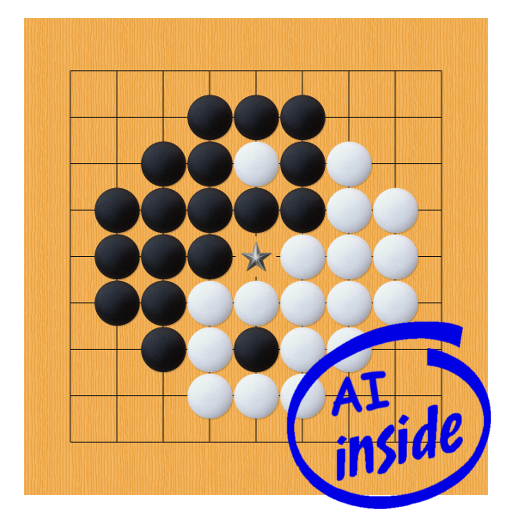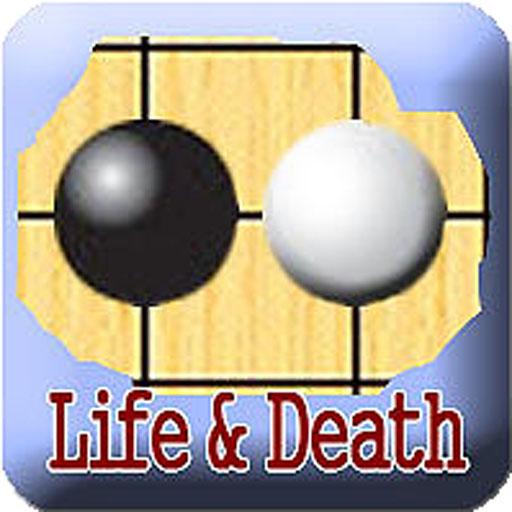
Magic Baduk Go-weiqi,igo
Spiele auf dem PC mit BlueStacks - der Android-Gaming-Plattform, der über 500 Millionen Spieler vertrauen.
Seite geändert am: 16. Januar 2014
Play Magic Baduk Go-weiqi,igo on PC
- This program enhances baduk players’ ability to read ahead by solving problems that are essential for improving players’ baduk style and skillfulness, including life and death problems (tsumego), tesuji (clever moves or gambits), and myoshu (brilliant moves).
[ Level-appropriate problem solving ]
- The program provides problem-solving based on the individual player’s skill level, categorized into four grades: beginning, intermediate, advanced, and expert ranked players.
[ Vast quantity of problems ]
- Carefully selected problems ranging from basic life and death to advanced life and death, along with classic problems drawn from Hyeonhyeon gigyeong (玄玄棋經 / Gateway to All Marvels), Gwan ja bo (官子譜), and Gigyeong jungmyo (碁經衆妙).
[ Composition of problems ]
- 300 beginning level life and death problems
- 300 intermediate level life and death problems
- 300 advanced level life and death problems
- 250 expert level life and death (tsumego) problems for ranked players
- 300 tesuji (clever moves or gambits) problems
- A total of 1,450 problems in all
[ Enhancing baduk style and skillfulness ]
- The most important thing in improving baduk style and skillfulness is to cultivate the ability to read moves.
- Try to work out problems all the way to the end, without checking for the correct answer prematurely
[ About the developers ]
- Advanced amateur level 6 dan, certified by the Korea Baduk Association
- Professional programmer
Spiele Magic Baduk Go-weiqi,igo auf dem PC. Der Einstieg ist einfach.
-
Lade BlueStacks herunter und installiere es auf deinem PC
-
Schließe die Google-Anmeldung ab, um auf den Play Store zuzugreifen, oder mache es später
-
Suche in der Suchleiste oben rechts nach Magic Baduk Go-weiqi,igo
-
Klicke hier, um Magic Baduk Go-weiqi,igo aus den Suchergebnissen zu installieren
-
Schließe die Google-Anmeldung ab (wenn du Schritt 2 übersprungen hast), um Magic Baduk Go-weiqi,igo zu installieren.
-
Klicke auf dem Startbildschirm auf das Magic Baduk Go-weiqi,igo Symbol, um mit dem Spielen zu beginnen