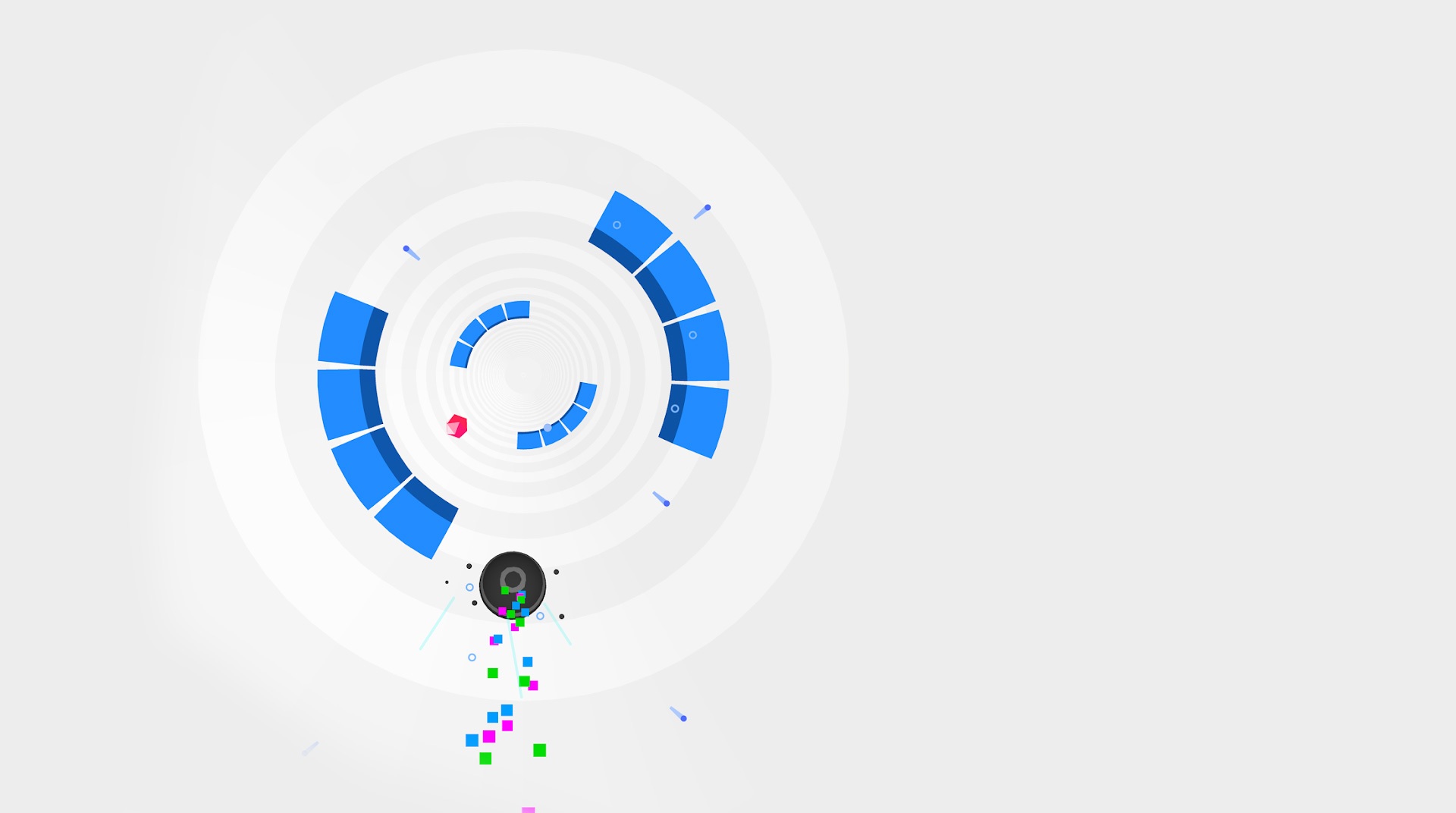

Rolly Vortex
Play on PC with BlueStacks – the Android Gaming Platform, trusted by 500M+ gamers.
Page Modified on: Dec 8, 2023
Play Rolly Vortex on PC or Mac
Do you believe in making the impossible something true in the realm of possibility? Play Rolly Vortex on Mac and PC to meet your next nearly impossible challenge. The goal is simple and with controls you set up however you like, learning to play Rolly Vortex on your computer cannot be any easier. Guide your ball through a series of obstacles to hit the center of your target. Easy peasy, as they say, but like all things in life, if it sounds too good to be true, it probably is. Blocks and lines of varying sizes will attempt to block and hinder your progress to the center of your circle. Can you make your way through all of the circle challenges in Rolly Vortex?
Play Rolly Vortex on PC. It’s easy to get started.
-
Download and install BlueStacks on your PC
-
Complete Google sign-in to access the Play Store, or do it later
-
Look for Rolly Vortex in the search bar at the top right corner
-
Click to install Rolly Vortex from the search results
-
Complete Google sign-in (if you skipped step 2) to install Rolly Vortex
-
Click the Rolly Vortex icon on the home screen to start playing



