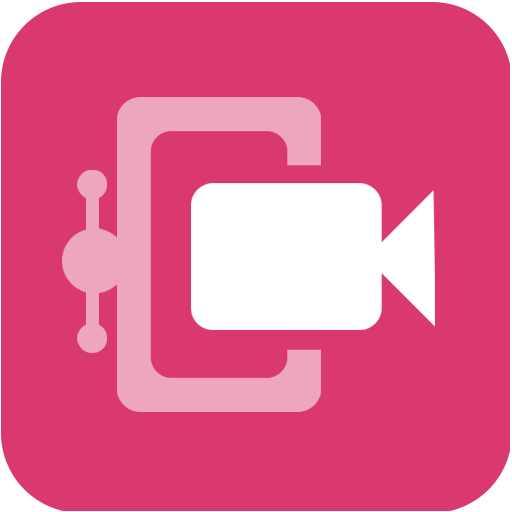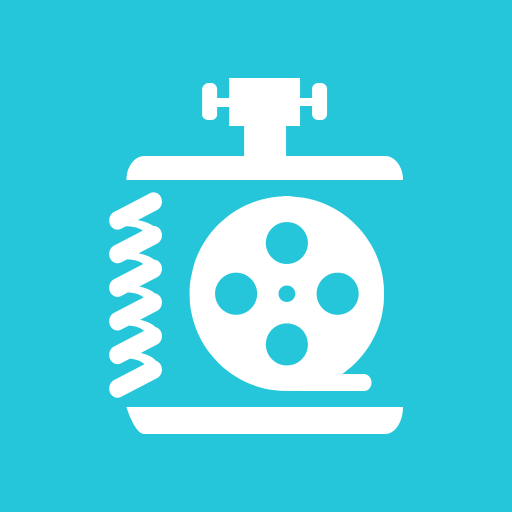このページには広告が含まれます

Video Compressor - Video to MP3 Converter
動画プレーヤー&エディタ | Bdroid Team
BlueStacksを使ってPCでプレイ - 5憶以上のユーザーが愛用している高機能Androidゲーミングプラットフォーム
Play Video Compressor - Video to MP3 Converter on PC
Video Compressor is a great, easy to use and totally free android application for compressing, converting and trimming video files.
Using Video Compressor, you can convert videos to mp4 and compress big videos to save a lot of space in your android device.
With Video Cutter you can extract favorite clips from your videos.
Main Features of Video Compressor:
1- Compress Video
● Compress video files of any size including 4K, 2K, Full HD videos, etc. without any limitations or fees.
● Support various video size including 720p, 640p, 576p, 480p, 360p, 240p and 144p.
● Compress big video files without lose quality (almost as original).
● Free up a lots of space in your sdcard.
● You can select the interval (start time and end time) in video which you need to compress.
2- Convert Video to mp4
● Support various video formats including webm, mkv, wmv, avi, asf, flv, avi, mov. etc. without any limitations or fees.
● Support various video size including 1080p, 720p, 640p, 576p, 480p, 360p, 240p and 144p.
● You can change the frame rate to *60 fps, 30 fps, 25 fps and 23.97 fps.*
● You can select the interval (start time and end time) in video which you need to convert.
● With this feature, you can convert any unsupported videos like wmv, mov,flv and others to mp4 which is totally supported by android with save the original quality.
3- Cut Video
● Simple and easy video cutter.
● Support various video formats including mp4, webm, mkv, wmv, avi, asf, flv, avi, mov. etc. without any limitations or fees.
● Support various video formats as output including mp4, mkv.
● With this feature you can make your own video clips with different lengths and share them with your friends.
● You can extract your favorite clips using fast mode or slow mode (high compatible and more accurate) trim..
● You can remove audio from your favorite clips.
The good news is we don't create any watermark in videos.
We think you will love our application because you can create favorite clips with different lengths and size in your android device, then share them to social media like YouTube, Facebook, WhatsApp, Twitter, etc.
Feel free to share with us any suggestions or questions which make our app great more and more.
Any suggestions or questions, please contact us through bdroid.791@gmail.com.
Using Video Compressor, you can convert videos to mp4 and compress big videos to save a lot of space in your android device.
With Video Cutter you can extract favorite clips from your videos.
Main Features of Video Compressor:
1- Compress Video
● Compress video files of any size including 4K, 2K, Full HD videos, etc. without any limitations or fees.
● Support various video size including 720p, 640p, 576p, 480p, 360p, 240p and 144p.
● Compress big video files without lose quality (almost as original).
● Free up a lots of space in your sdcard.
● You can select the interval (start time and end time) in video which you need to compress.
2- Convert Video to mp4
● Support various video formats including webm, mkv, wmv, avi, asf, flv, avi, mov. etc. without any limitations or fees.
● Support various video size including 1080p, 720p, 640p, 576p, 480p, 360p, 240p and 144p.
● You can change the frame rate to *60 fps, 30 fps, 25 fps and 23.97 fps.*
● You can select the interval (start time and end time) in video which you need to convert.
● With this feature, you can convert any unsupported videos like wmv, mov,flv and others to mp4 which is totally supported by android with save the original quality.
3- Cut Video
● Simple and easy video cutter.
● Support various video formats including mp4, webm, mkv, wmv, avi, asf, flv, avi, mov. etc. without any limitations or fees.
● Support various video formats as output including mp4, mkv.
● With this feature you can make your own video clips with different lengths and share them with your friends.
● You can extract your favorite clips using fast mode or slow mode (high compatible and more accurate) trim..
● You can remove audio from your favorite clips.
The good news is we don't create any watermark in videos.
We think you will love our application because you can create favorite clips with different lengths and size in your android device, then share them to social media like YouTube, Facebook, WhatsApp, Twitter, etc.
Feel free to share with us any suggestions or questions which make our app great more and more.
Any suggestions or questions, please contact us through bdroid.791@gmail.com.
Video Compressor - Video to MP3 ConverterをPCでプレイ
-
BlueStacksをダウンロードしてPCにインストールします。
-
GoogleにサインインしてGoogle Play ストアにアクセスします。(こちらの操作は後で行っても問題ありません)
-
右上の検索バーにVideo Compressor - Video to MP3 Converterを入力して検索します。
-
クリックして検索結果からVideo Compressor - Video to MP3 Converterをインストールします。
-
Googleサインインを完了してVideo Compressor - Video to MP3 Converterをインストールします。※手順2を飛ばしていた場合
-
ホーム画面にてVideo Compressor - Video to MP3 Converterのアイコンをクリックしてアプリを起動します。