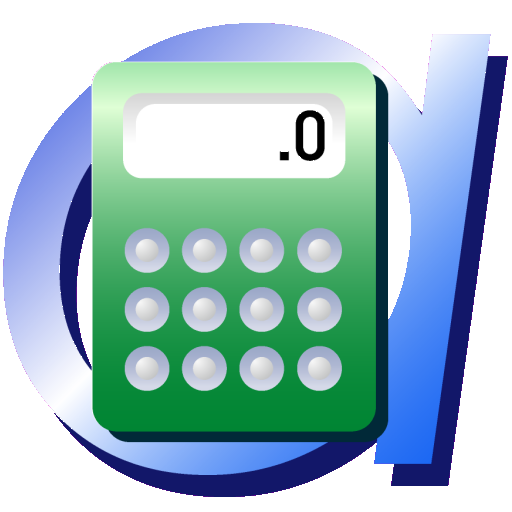eTwist
Jouez sur PC avec BlueStacks - la plate-forme de jeu Android, approuvée par + 500M de joueurs.
Page Modifiée le: 7 avr. 2022
Play eTwist on PC
Get connected
Get in control
Get comfort
With the eTwist and the eTwist app you can adjust the temperature with a twist of the wrist. Quickly, easily and accurately, wherever you are.
Heat via your tablet or smartphone
Remeha's smart thermostat has an accompanying smart, free app. The eTwist app allows you to quickly and easily adjust the temperature in your home. Straight from your smartphone or tablet. Whether you are at home, on the road or at work. Handy when you may have forgotten to set back the temperature. Or when you want to come home to a warm house!
Complete thermostat
The eTwist is not only versatile – it is also a full-featured thermostat. In other words, you have access to the full functionality both through the eTwist app and on the eTwist itself. So if you should ever have a problem, say with the local
Wi-Fi connection, the eTwist thermostat will not leave you high and dry: you can still adjust the temperature and other settings, including the timer program, as usual!
eTwist timer thermostat:
- Complete timer thermostat, even without app!
- Provides control any time and anywhere
- Easily adjustable timer program
- Choose from three timer programs
- Set holiday program
- Easy to set hot water program
- Active fault notification
- Overview of boiler faults*
- Insight into energy consumption*
- Multiple smart devices can be connected to a single eTwist
- Motion-activated display backlight
- Installer’s contact details
- Temperature calibration
- Choose from multiple languages
- Automatic, free updates
- No subscription fees
- OpenTherm compatible
* only for compatible boilers
eTwist app:
- Remote control
- Easily adjustable timer program (via wizard)
- Choose from three timer programs
- Set holiday program
- Possibility to control multiple eTwist thermostats with one app
- Multiple smart devices can be connected to a single eTwist
- Insight into energy consumption*
- Weather-dependent control with heating curve*
- Installer’s contact details
- Active fault notification (via push message)
- Overview of boiler faults*
- Information menu
- Demo mode
* only for compatible boilers
Jouez à eTwist sur PC. C'est facile de commencer.
-
Téléchargez et installez BlueStacks sur votre PC
-
Connectez-vous à Google pour accéder au Play Store ou faites-le plus tard
-
Recherchez eTwist dans la barre de recherche dans le coin supérieur droit
-
Cliquez pour installer eTwist à partir des résultats de la recherche
-
Connectez-vous à Google (si vous avez ignoré l'étape 2) pour installer eTwist
-
Cliquez sur l'icône eTwist sur l'écran d'accueil pour commencer à jouer