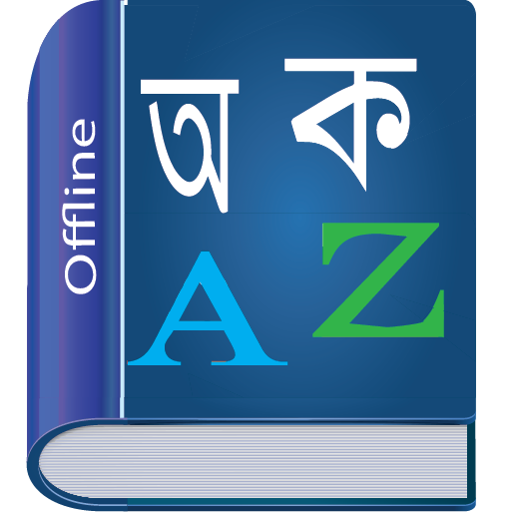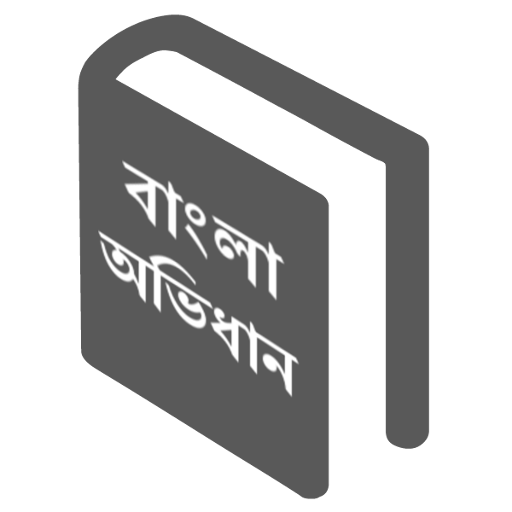Bangla Dictionary (Offline)
Jouez sur PC avec BlueStacks - la plate-forme de jeu Android, approuvée par + 500M de joueurs.
Page Modifiée le: 4 avril 2019
Play Bangla Dictionary (Offline) on PC
Need to translate a full sentence?
If your answer is yes, then you are at the right place! This is the most user-friendly and customizable dictionary available !
Features:
* No internet connection required
* English to Bangla dictionary
* Bangla to English dictionary
* Auto-complete suggestions
* Get the meanings of a word categorized by Noun, Pronoun, Adjective, Verb, Adverb, Preposition, Suffix, Prefix etc.
* Text to speech feature to know the correct pronunciation.
* Favorites (Study Plan, Bookmark) option. Add necessary words as Favorites to access them quickly.
* Built-in keyboard to write Bangla words.
* Copy and share the translated words easily.
* Translate a full sentence both from English to Bangla or from Bangla to English.
* Totally new design and user-interface. Customize it in your own way! Truly yours! Go to app Settings (3 dots at the top right corner) and change the total look and feel.
* Bangla typing facility in Avro phonetic style (Copy or share your writings easily just by one-click to anyone via SMS, Email etc.)
* And many more for you to discover.....
Jouez à Bangla Dictionary (Offline) sur PC. C'est facile de commencer.
-
Téléchargez et installez BlueStacks sur votre PC
-
Connectez-vous à Google pour accéder au Play Store ou faites-le plus tard
-
Recherchez Bangla Dictionary (Offline) dans la barre de recherche dans le coin supérieur droit
-
Cliquez pour installer Bangla Dictionary (Offline) à partir des résultats de la recherche
-
Connectez-vous à Google (si vous avez ignoré l'étape 2) pour installer Bangla Dictionary (Offline)
-
Cliquez sur l'icône Bangla Dictionary (Offline) sur l'écran d'accueil pour commencer à jouer