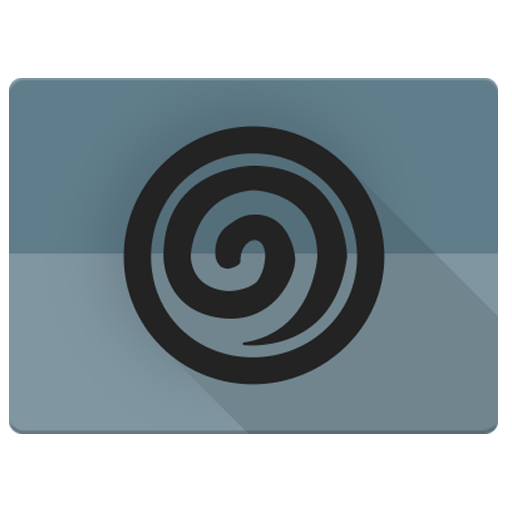このページには広告が含まれます

Dark Holo Red CM12 Theme
カスタマイズ | 93Akkord
BlueStacksを使ってPCでプレイ - 5憶以上のユーザーが愛用している高機能Androidゲーミングプラットフォーム
Play Dark Holo Red CM12 Theme on PC
***PLEASE READ***
If you are having any trouble with installing, applying theme, or SystemUI force closing, please set SELinux to permissive. This has fixed the issue for most people. This is a bug within CM12's Theme Engine and should be fixed soon.
***CM12S/OxygenOS USERS READ***
•Black on black text is a known issue. This is caused by CM12S using an outdated source where a lot of the commits that exposed colors have not been merged yet. Please take a look at the Google+ in the following link for a fix: http://tinyurl.com/ml48daw
•You will first need to enable root in Developer Options, then you can flash the zip. After flashing the zip, you can go back into Developer Options and turn root off again if you wish.
This theme is ONLY for rooted phones running a custom CM12 based ROM with the new Theme Chooser Engine
Please make sure you are running the latest version of your ROM to avoid issues.
Features
•Clean UI
•UI and other apps themed black with Holo Red accents
•Apps themed with extreme detail
•Could possibly save battery life on devices with AMOLED screens
•Dark boot animation
Install Instructions
•After download, apply the theme in the Theme Chooser app.
•Restart phone and/or SystemUI to see all the changes take effect.
Themed Apps
•System UI
•Calculator
•Google Keyboard (Select Material Dark in settings)
•Stock Messaging
•Contacts
•Dialer
•Google Play Music
•Google Play Store
•Google Voice
•Eleven (Stock Music Player)
•AOSP Keyboard (Select Material Dark in settings)
•Twitter
•ES File Explorer (Go into the app's theme settings, select the default theme, and change the background color if it does not change for you.)
•Documents/Downloads
•Gmail
•Google App
•CM Updater
•Stock Email
•Package Installer
•Trebuchet Launcher
•Google Now Launcher
•Viper4Android
•SuperSu
•WhisperPush
•Sound Recorder
•Pushbullet
•CM File Manager
•Shuttle+ (under Settings>Themes>Base Theme choose Dark)
•Google Messenger
Please note that more apps will be added on a regular basis.
XDA Thread: http://forum.xda-developers.com/android/themes/theme-dark-holo-theme-v1-0-01-25-15-t3012227
***NOTICE***
•If you are running the latest version of your ROM and are still having issues, please send me an email and I will do my best to address the issue.
•If a themed app that has previously worked fine, begins to force close, it was likely updated with a new design by the app’s developers. An update to this theme will soon roll out removing the app until fixes have been made.
•If any part of the UI begins to bug out (e.g. System UI force closing), restart your phone. Most of the time, this fixes the issue.
•Some, although very few, sections of an app may be hard to read due to text color issues. Unfortunately, these issues are unfixable. But fortunately, these issues have been minimized and should not affect daily use.
If you are having any trouble with installing, applying theme, or SystemUI force closing, please set SELinux to permissive. This has fixed the issue for most people. This is a bug within CM12's Theme Engine and should be fixed soon.
***CM12S/OxygenOS USERS READ***
•Black on black text is a known issue. This is caused by CM12S using an outdated source where a lot of the commits that exposed colors have not been merged yet. Please take a look at the Google+ in the following link for a fix: http://tinyurl.com/ml48daw
•You will first need to enable root in Developer Options, then you can flash the zip. After flashing the zip, you can go back into Developer Options and turn root off again if you wish.
This theme is ONLY for rooted phones running a custom CM12 based ROM with the new Theme Chooser Engine
Please make sure you are running the latest version of your ROM to avoid issues.
Features
•Clean UI
•UI and other apps themed black with Holo Red accents
•Apps themed with extreme detail
•Could possibly save battery life on devices with AMOLED screens
•Dark boot animation
Install Instructions
•After download, apply the theme in the Theme Chooser app.
•Restart phone and/or SystemUI to see all the changes take effect.
Themed Apps
•System UI
•Calculator
•Google Keyboard (Select Material Dark in settings)
•Stock Messaging
•Contacts
•Dialer
•Google Play Music
•Google Play Store
•Google Voice
•Eleven (Stock Music Player)
•AOSP Keyboard (Select Material Dark in settings)
•ES File Explorer (Go into the app's theme settings, select the default theme, and change the background color if it does not change for you.)
•Documents/Downloads
•Gmail
•Google App
•CM Updater
•Stock Email
•Package Installer
•Trebuchet Launcher
•Google Now Launcher
•Viper4Android
•SuperSu
•WhisperPush
•Sound Recorder
•Pushbullet
•CM File Manager
•Shuttle+ (under Settings>Themes>Base Theme choose Dark)
•Google Messenger
Please note that more apps will be added on a regular basis.
XDA Thread: http://forum.xda-developers.com/android/themes/theme-dark-holo-theme-v1-0-01-25-15-t3012227
***NOTICE***
•If you are running the latest version of your ROM and are still having issues, please send me an email and I will do my best to address the issue.
•If a themed app that has previously worked fine, begins to force close, it was likely updated with a new design by the app’s developers. An update to this theme will soon roll out removing the app until fixes have been made.
•If any part of the UI begins to bug out (e.g. System UI force closing), restart your phone. Most of the time, this fixes the issue.
•Some, although very few, sections of an app may be hard to read due to text color issues. Unfortunately, these issues are unfixable. But fortunately, these issues have been minimized and should not affect daily use.
Dark Holo Red CM12 ThemeをPCでプレイ
-
BlueStacksをダウンロードしてPCにインストールします。
-
GoogleにサインインしてGoogle Play ストアにアクセスします。(こちらの操作は後で行っても問題ありません)
-
右上の検索バーにDark Holo Red CM12 Themeを入力して検索します。
-
クリックして検索結果からDark Holo Red CM12 Themeをインストールします。
-
Googleサインインを完了してDark Holo Red CM12 Themeをインストールします。※手順2を飛ばしていた場合
-
ホーム画面にてDark Holo Red CM12 Themeのアイコンをクリックしてアプリを起動します。