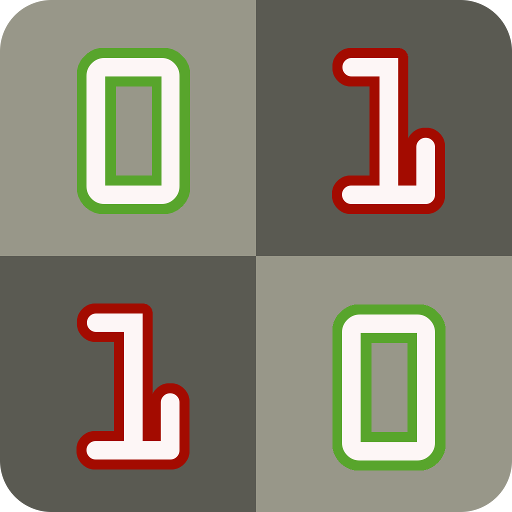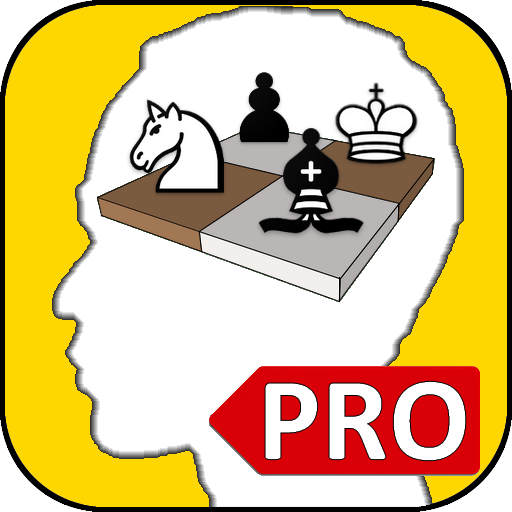
Chess Openings Trainer Pro
Play on PC with BlueStacks – the Android Gaming Platform, trusted by 500M+ gamers.
Page Modified on: August 13, 2021
Play Chess Openings Trainer Pro on PC
✔ 100% ad-free and offline.
✔ One time purchase.
✔ Unlimited games.
✔ Get full power from chess engine.
✔ PGN: import up to 40 moves.
✔ Export to PGN format.
✔ Restore your database.
In chess, a winning game starts with the very first move. It doesn't matter how creative you may be in the middle game or endgame if you lose the opening. Your goal while playing the opening is to reach a familiar and comfortable position.
This app will help you define a complete chess opening plan and will train you to execute it. It will also allow you to define mid-games or end games if you also want to train on these aspects of the game. The app uses an proven memorizing technique called "spaced repetition" which is probably be the most powerful technique in existence for improving your brain's ability to recall what you study. It continuously identifies moves that give you more challenge and helps you to improve by using an effective pattern of repetitions. The perfect execution of the plan you have prepared will give you an advantage against any opponent, even more so when it comes to timed games.
The concept is very simple: you select and enter only one move for your own color (your best move) and then you enter all possible opponent's moves in response to your move.
A quick reference guide is available here:
https://www.beadapps.com/
Main features:
♞ Ability to practice various topics: openings, mid-games or end-games.
♞ Ability to create folders and segregate games in an organized way.
♞ Ability to import PGN files (moves and comments).
♞ Ability to export your games to PGN file format.
♞ Ability to add personal comments in your games.
♞ Ability to read aloud comments using your device's text to speech engine.
♞ Ability to add graphic elements (arrows and colored squares) to illustrate the tactical points when editing a game (by a long press on a tile of the chessboard).
♞ Compatible with ChessBase graphic commentary.
♞ Ability to re-order candidate moves in your games (by a long press in the moves' list).
♞ Ability to resume playing against the chess engine when you reach the last position of a game.
♞ Ability to backup your repertoire, restore it on another device, or share it with your friends.
♞ Automatic identification of your openings using the Encyclopedia of Chess Openings (ECO).
♞ Automatic calculation and display of material difference.
♞ Ability to handle transpositions.
♞ Ability to customize app theme, chessboard colors and chess pieces set.
♞ Dark theme
♞ A built-in chess engine (Stockfish) helps you to find the best moves for your games!
Several operating modes are available for regular training:
♞ target weaknesses (default):
The computer simulates opponent moves based on your scores and targets your weaknesses.
♞ full coverage:
The computer simulates opponent moves sequentially and ensures to cover all possible paths of your game.
♞ random mode:
The computer simulates opponent moves based on the probability of occurrence of each move during a game.
"Spaced repetition" type training (flash cards):
♞ The computer select random positions within your game using a custom learning algorithm.
When opening the app for the first time, the first step is to create a new game and record the moves your want to learn.
Once you are done with entering moves you are ready to start your training.
Please rate this app. By awarding it 5 stars, you contribute to the promotion of new installations and thus allow the allocation of resources to maintain and improve the application.
Play Chess Openings Trainer Pro on PC. It’s easy to get started.
-
Download and install BlueStacks on your PC
-
Complete Google sign-in to access the Play Store, or do it later
-
Look for Chess Openings Trainer Pro in the search bar at the top right corner
-
Click to install Chess Openings Trainer Pro from the search results
-
Complete Google sign-in (if you skipped step 2) to install Chess Openings Trainer Pro
-
Click the Chess Openings Trainer Pro icon on the home screen to start playing