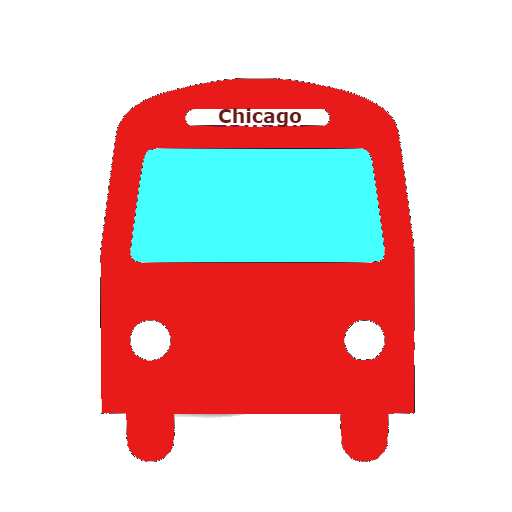TriMet Tracker
Play on PC with BlueStacks – the Android Gaming Platform, trusted by 500M+ gamers.
Page Modified on: October 5, 2018
Play TriMet Tracker on PC
I created this app because I'm a local who rides TriMet almost every day and I needed an app that let me get arrival info with as few taps as possible, and no other TriMet app was up to my standards. I hope you will find it as useful as I have.
There is also a free ad funded version available in the Play Store.
Features:
* Find stops near you using GPS.
* Keep a list of your favorite stops
* Sort your stops by most visited and most recently visited
* View the real-time arrival estimates for each Bus/MAX/Wes/Streetcar stop.
* Get detour information.
* Go straight to the TriMet mobile site with schedule and other information.
Feedback and feature requests are always appreciated. Please contact me at joe.pinsonault@gmail.com and I'll get back to you as soon as I can.
Play TriMet Tracker on PC. It’s easy to get started.
-
Download and install BlueStacks on your PC
-
Complete Google sign-in to access the Play Store, or do it later
-
Look for TriMet Tracker in the search bar at the top right corner
-
Click to install TriMet Tracker from the search results
-
Complete Google sign-in (if you skipped step 2) to install TriMet Tracker
-
Click the TriMet Tracker icon on the home screen to start playing