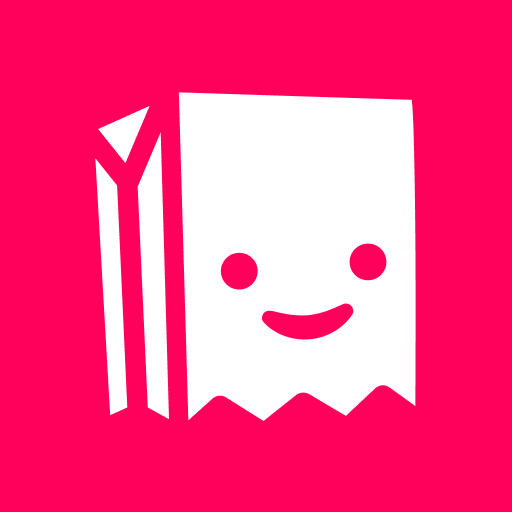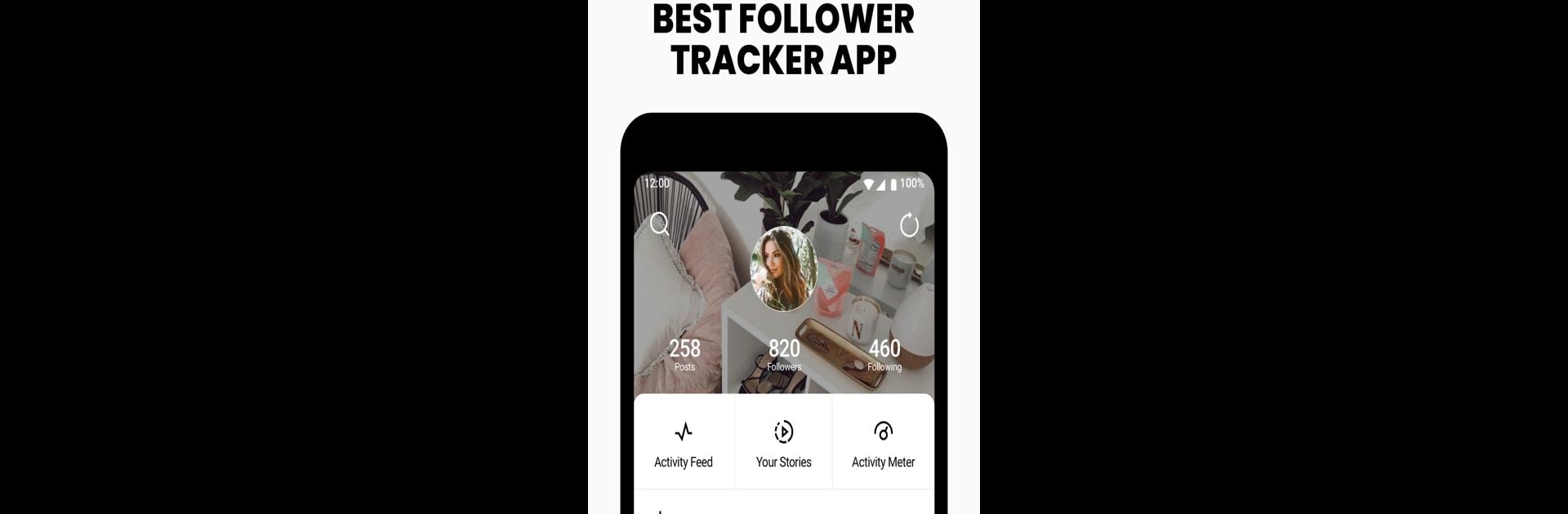

FollowMeter for Instagram
Spiele auf dem PC mit BlueStacks - der Android-Gaming-Plattform, der über 500 Millionen Spieler vertrauen.
Seite geändert am: Jul 28, 2023
Run FollowMeter for Instagram on PC or Mac
Multitask effortlessly on your PC or Mac as you try out FollowMeter for Instagram, a Social app by Followmeter on BlueStacks.
About the App
Ready to manage your Instagram account like a pro? FollowMeter for Instagram by Followmeter is here to make the process simple and insightful. With its powerful analytics, you can dive into who unfollowed you, track follower growth, monitor story views, and examine your post performance—all from one place.
App Features
Track Your Unfollowers
Ever wondered who dropped you? Easily find out who’s not following you back with just a tap.
Story Insights
Curious about who views your stories the most or who lurks but stays hidden? We’ve got you covered.
Top Engagement
Want to know your biggest fans? Discover your top likers and secret admirers, and catch those ghost followers too.
Detailed Analytics
From post engagement to activity tracking, see which content resonates best with your followers.
Boost Your Exposure
Add your account to the discover section for more visibility.
Experience FollowMeter on a big screen with BlueStacks, blending convenience with efficiency.
Eager to take your app experience to the next level? Start right away by downloading BlueStacks on your PC or Mac.
Spiele FollowMeter for Instagram auf dem PC. Der Einstieg ist einfach.
-
Lade BlueStacks herunter und installiere es auf deinem PC
-
Schließe die Google-Anmeldung ab, um auf den Play Store zuzugreifen, oder mache es später
-
Suche in der Suchleiste oben rechts nach FollowMeter for Instagram
-
Klicke hier, um FollowMeter for Instagram aus den Suchergebnissen zu installieren
-
Schließe die Google-Anmeldung ab (wenn du Schritt 2 übersprungen hast), um FollowMeter for Instagram zu installieren.
-
Klicke auf dem Startbildschirm auf das FollowMeter for Instagram Symbol, um mit dem Spielen zu beginnen