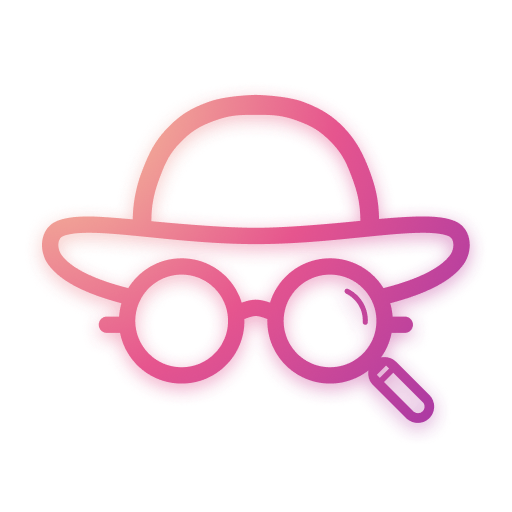Qeek - Profile Picture Downloader for Instagram
Play on PC with BlueStacks – the Android Gaming Platform, trusted by 500M+ gamers.
Page Modified on: February 6, 2020
Play Qeek - Profile Picture Downloader for Instagram on PC
How to use:
- Copy profile link on Instagram and open Qeek
- Or search username in Qeek
- Zoom the profile picture or save it to gallery
- No sign in required.
Why should you get Qeek?
When someone you don't know tries to follow you the first thing you do is try to look at their tiny, massively compressed, pixelated picture. With Qeek you can enlarge the picture by up to 400%!
Now you can see that cute girl or handsome man that is trying to follow you, in HD.
--
Disclaimer:
This app does not allow you to see any private pictures. It only enhances publicly available profile pictures.
This app is not affiliated with Instagram™
Play Qeek - Profile Picture Downloader for Instagram on PC. It’s easy to get started.
-
Download and install BlueStacks on your PC
-
Complete Google sign-in to access the Play Store, or do it later
-
Look for Qeek - Profile Picture Downloader for Instagram in the search bar at the top right corner
-
Click to install Qeek - Profile Picture Downloader for Instagram from the search results
-
Complete Google sign-in (if you skipped step 2) to install Qeek - Profile Picture Downloader for Instagram
-
Click the Qeek - Profile Picture Downloader for Instagram icon on the home screen to start playing