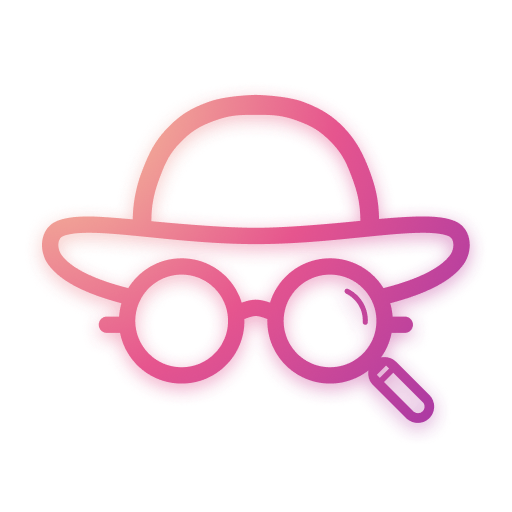Qeek - Profile Picture Downloader for Instagram
Juega en PC con BlueStacks: la plataforma de juegos Android, en la que confían más de 500 millones de jugadores.
Página modificada el: 6 de febrero de 2020
Play Qeek - Profile Picture Downloader for Instagram on PC
How to use:
- Copy profile link on Instagram and open Qeek
- Or search username in Qeek
- Zoom the profile picture or save it to gallery
- No sign in required.
Why should you get Qeek?
When someone you don't know tries to follow you the first thing you do is try to look at their tiny, massively compressed, pixelated picture. With Qeek you can enlarge the picture by up to 400%!
Now you can see that cute girl or handsome man that is trying to follow you, in HD.
--
Disclaimer:
This app does not allow you to see any private pictures. It only enhances publicly available profile pictures.
This app is not affiliated with Instagram™
Juega Qeek - Profile Picture Downloader for Instagram en la PC. Es fácil comenzar.
-
Descargue e instale BlueStacks en su PC
-
Complete el inicio de sesión de Google para acceder a Play Store, o hágalo más tarde
-
Busque Qeek - Profile Picture Downloader for Instagram en la barra de búsqueda en la esquina superior derecha
-
Haga clic para instalar Qeek - Profile Picture Downloader for Instagram desde los resultados de búsqueda
-
Complete el inicio de sesión de Google (si omitió el paso 2) para instalar Qeek - Profile Picture Downloader for Instagram
-
Haz clic en el ícono Qeek - Profile Picture Downloader for Instagram en la pantalla de inicio para comenzar a jugar