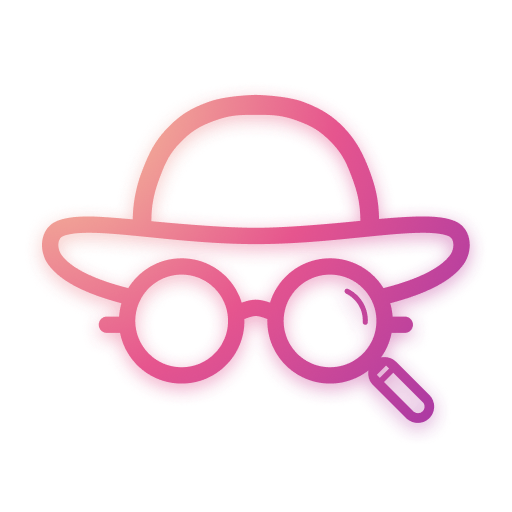Qeek - Profile Picture Downloader for Instagram
Graj na PC z BlueStacks – Platforma gamingowa Android, która uzyskała zaufanie ponad 500 milionów graczy!
Strona zmodyfikowana w dniu: 6 lutego 2020
Play Qeek - Profile Picture Downloader for Instagram on PC
How to use:
- Copy profile link on Instagram and open Qeek
- Or search username in Qeek
- Zoom the profile picture or save it to gallery
- No sign in required.
Why should you get Qeek?
When someone you don't know tries to follow you the first thing you do is try to look at their tiny, massively compressed, pixelated picture. With Qeek you can enlarge the picture by up to 400%!
Now you can see that cute girl or handsome man that is trying to follow you, in HD.
--
Disclaimer:
This app does not allow you to see any private pictures. It only enhances publicly available profile pictures.
This app is not affiliated with Instagram™
Zagraj w Qeek - Profile Picture Downloader for Instagram na PC. To takie proste.
-
Pobierz i zainstaluj BlueStacks na PC
-
Zakończ pomyślnie ustawienie Google, aby otrzymać dostęp do sklepu Play, albo zrób to później.
-
Wyszukaj Qeek - Profile Picture Downloader for Instagram w pasku wyszukiwania w prawym górnym rogu.
-
Kliknij, aby zainstalować Qeek - Profile Picture Downloader for Instagram z wyników wyszukiwania
-
Ukończ pomyślnie rejestrację Google (jeśli krok 2 został pominięty) aby zainstalować Qeek - Profile Picture Downloader for Instagram
-
Klinij w ikonę Qeek - Profile Picture Downloader for Instagram na ekranie startowym, aby zacząć grę